Welcome to District Pixels!
Need to build a website? In the vibrant world of digital exploration, pinpointing the ultimate tool for sculpting your online domain is key. Enter the realm of WordPress for Website Development, your digital architect in 2024. Imagine wielding the power to tailor your web kingdom with ease and flair—that’s the magic of WordPress. It stands as a beacon for digital artisans and visionaries alike, offering a user-friendly canvas and endless customizability. Over the past 15 years, my journey with WordPress has been akin to watching a seed grow into the most colossal tree in the digital forest.
🔑🔑 Key Takeaways: 🔑🔑
Table of Contents
- Why Choose WordPress for Website Development?
- 🆓 Free and Open Source: No cost to start.
- 👍 Ease of Use: Beginner-friendly interface.
- 🔌 Customizable: Extensive themes and plugins.
- 🔍 SEO-Friendly: Optimized for search engines.
- 📲 Responsive Design: Mobile-friendly sites.
- 💰💳 E-commerce Solutions: WooCommerce integration.
- 🔝📈 Highly Scalable: Grows with your needs.
- 🔒 Security Features: Regular updates for safety.
- 🧑🤝🧑🧑🤝🧑 Large Community Support: Vast resources and help.
- 🇺🇸🇪🇸🇯🇵🇧🇷🇹🇭 Multilingual Support: Create sites in various languages.
- 👨💻📝🔧🛠️ Content Management: Superior blogging and editing tools.
- 𝕏 Social Media Integration: Connect with social platforms.
- 📷 Robust Media Management: Easily handle images, videos.
- 🔁 Regular Updates: Continuously improving features.
- ♿ Accessibility: Adheres to web accessibility standards.
- 🔍 SEO Plugins: Enhance SEO capabilities further.
- 🌐 Flexible Hosting Options: Choose any web host.
- 🔁 Automatic Backups: Plugins for site backups.
- 📊 Analytics and Tracking: Easy integration with tools.
- 📝 Custom Post Types: Manage different content types.
- 👥 User Role Management: Control access levels.
- 💻 API Integration: Connect with other services.
- 📄🔌🏗️🛠️💻 Page Builders Compatibility: Use drag-and-drop builders.
- Scheduled Posts: Automate content publication.
- Cost-Effective: Minimal running costs.
- Your First Steps in WordPress: Setting Up for Success
- Conclusion
- Frequently Asked Questions
Why Choose WordPress for Website Development?
Today, WordPress serves as the sturdy trunk supporting over 810 million websites, which accounts for a whopping 45% of the internet. With 500 new sites springing up every day, its unmatched versatility and charm are undeniable. This platform has not just changed the game in how we craft and curate online spaces but has flung open the gates of the web, welcoming everyone from the hobbyist blogger to titan corporations into its realm. Join me as we unveil the top 25 reasons WordPress reigns supreme in the web development cosmos, transforming your online footprint into a saga worth recounting.
Ultimate Guide to Building Your First WordPress Website in 2024
Ready to launch your online journey? Download our ‘Ultimate Guide to Building Your First WordPress Website in 2024‘ now and take the first step towards creating a website that stands out. Whether you’re a complete beginner or looking to refresh your skills, this guide has everything you need to know, from choosing a hosting provider to customizing your site with themes and plugins.
🆓 Free and Open Source: No cost to start.
Hey friends, let’s dive into a tale as old as the internet itself—or at least it feels that way when you’re dipping your toes into the vast ocean of website development. Picture this: you’re all fired up to carve your niche online; maybe you’re launching your dream project or taking your brick-and-mortar store into the digital frontier.
But then, you hit a wall—the costs! Oh, the horror. It’s like planning a moon landing on a budget suited for a picnic in the park.
Enter WordPress, the superhero without a cape in this saga. Imagine finding a treasure chest in your backyard; that’s WordPress for you. Completely free, open-source, and ready to take you on a journey to build something extraordinary online without asking for a dime. It’s like finding out the entrance to Narnia is actually in your closet, and you don’t need a golden ticket to get through.

Now, I know what you’re thinking. “Free? What’s the catch?” But here’s where the plot thickens—there isn’t one. WordPress doesn’t play the “you get what you pay for” game. Being open-source isn’t just a fancy tech term; it’s like an invitation to Hogwarts for anyone who wants to peek under the hood or add their own magic spells to the mix.
This whole setup has turned WordPress into a canvas that’s constantly evolving, painted by thousands of developers across the globe. But how does this ship sail without charging entry fees, you wonder?
Well, it’s all about the ecosystem, my friends. Imagine WordPress as a bustling marketplace where some folks offer you gourmet toppings for your pizza. These premium themes and plugins are your truffle oil and artisanal cheese—totally optional, but there if you want to jazz things up.
So, if the thought of website expenses has been a dark cloud looming over your digital dreams, consider WordPress the silver lining. It’s like the universe giving you a wink and a nudge, saying, “Go on, create something amazing. I’ve got your back.” And with the money you save, you can focus on what really matters—spreading the word about your site and filling it with content that sparks joy.
In the end, WordPress isn’t just a tool; it’s a launchpad for ideas, big and small. Whether you’re a novice blogger or a seasoned entrepreneur, it’s a reminder that the best things in life (or at least on the internet) can be free.
So, what are you waiting for? The digital world is your oyster, and WordPress is handing you the lemon and hot sauce.
Now, over to you. Have you embarked on your WordPress journey yet, or are there other hurdles you’re facing? Not convinced yet? Keep reading. I’m sure you’ll come over to the dark side.
👍 Ease of Use: Beginner-friendly interface.
The quest for simplicity in the labyrinth of website development, where “ease of use” becomes the holy grail for digital adventurers, both green and seasoned. Now, let me tell you about a place where this coveted treasure isn’t just a myth; it’s the very foundation of the realm—welcome to WordPress, the Shangri-La for web-building novices.
Picture this: stepping into a space so welcoming it feels like your digital home from the get-go. The moment you cross the threshold into your WordPress dashboard, it’s as if everything is illuminated. Adding pages, sprucing up your site’s look, sprinkling posts here and there—it’s all laid out with you in mind, clear as day.

Now, imagine crafting a site that screams professionalism, all without the daunting rituals of code wizardry. WordPress is like your magic wand, turning complex spells into simple gestures. It’s a canvas where your ideas paint the picture; no cryptic incantations are needed.
But oh, don’t be deceived by its inviting glow, thinking it’s a shallow pond. Beneath the surface, WordPress is an ocean teeming with depths to explore and treasures to uncover as your journey unfolds. Its simplicity is just the opening chapter of a tale filled with growth, learning, and endless customization.
Enter the realm of the visual editor, a.k.a. WYSIWYG (What You See Is What You Get), your faithful companion on this voyage. It’s like having a spellbook where what you draft comes to life, turning the daunting task of page-building into a joyous celebration of creativity. Gone are the days of battling with code—now, it’s about letting your imagination run wild.
A WYSIWYG (What You See Is What You Get) editor is a type of software that allows users to create and edit content visually, without needing to have a deep understanding of coding or markup languages. It presents a graphical user interface similar to a typical word processor (i.e., Microsoft Word or Google Doc), enabling users to see the content rendered in real-time on the screen as it will appear in the final output. This means that the text and design elements you see in the editor are exactly how the final product will look online.
And should you ever find yourself in a pickle, fear not. WordPress is like a village where help is never far away. From guides that walk you through your first steps to forums bustling with fellow travelers ready to lend a hand, you’re supported every step of the way.
This gentle ascent on the learning curve makes WordPress not just a tool but a companion on your creative journey. It doesn’t matter if you’re a tech wizard or someone who still thinks ‘Java’ is just a type of coffee; WordPress wraps its arms around you, saying, “Let’s make something beautiful together.”
So, are you ready to embark on this journey where ease meets possibility, and your digital dreams await just around the corner? Let’s dive into the comments below and share our tales of triumphs and trials in the land of WordPress. After all, in this adventure, we’re all fellow travelers.
🔌 Customizable: Extensive themes and plugins.
The enchanting world of WordPress, where the power of customization knows no bounds. It’s like stepping into a wardrobe that leads to a universe tailor-made just for you, regardless of whether you’re decking out a digital den as a stylish fashion maven or constructing a sleek online headquarters as a tech visionary. The magic? It’s all in the wardrobe’s vast collection—themes and plugins, the twin jewels of WordPress customization.
Themes are the wizards behind the curtain, casting spells that transform your site’s visual vibe. They’re the architects of your digital domain’s look and feel, from the chic hues that color your pages to the fonts that spell out your message to the world. Imagine slipping into a gown or a tuxedo that fits your style to the T—that’s what picking the perfect theme feels like.

Now, onto the sorcery of plugins. These are not your ordinary magic wands; they’re more like an entire spellbook, each spell (or plugin) crafted to conjure a specific function on your website. Need to boost your site’s position in the search engine realms? There’s a spell for that. Dreaming of opening a digital marketplace? A flick of the wand, and it’s yours. These plugins are like having a Swiss Army knife in your digital toolkit, ready to tackle anything from security fortification to social media enchantment.
As we venture further into 2024, the treasure trove of themes and plugins is only set to burgeon, each with its own trove of customization spells. What’s exhilarating is that you don’t need to be a coding wizard to harness their power. With user-friendly interfaces and spellbooks (ahem, I mean tutorials), these tools are designed to make the arcane arts of web development accessible to all.
But the real gem in WordPress’s crown? It has the ability to grow with you. Today’s cozy blog can morph into tomorrow’s bustling marketplace with just a few tweaks of your magical toolkit. This scalability is a boon for anyone looking to expand their digital footprint, making WordPress the perfect sidekick for your journey from humble beginnings to digital dominance.
Best WordPress Themes and Plugins in 2024
Description for this block. Use this space for describing your block. Any text will do. Description for this block. You can use this space for describing your block.
In the kaleidoscopic world of 2024’s digital landscape, WordPress stands as the ultimate chameleon, enabling you to adapt, evolve, and thrive. Whether you’re crafting a minimalist blog or a complex web empire, the boundless customization options at your fingertips ensure that your digital presence is as unique as your vision. Welcome to the future of web development, where the only limit is your imagination.
🔍 SEO-Friendly: Optimized for search engines.
One of the most substantial benefits of WordPress is its innate knack for SEO or Search Engine Optimization. In layman’s terms, it’s the very fabric that helps your website rank higher on search engine results.
WordPress has been engineered in a way that its code is attractive to search engines. This means when Google’s bots crawl over your site, they find it easy to read and understand – a key factor in how they decide where your site ranks.
But WordPress doesn’t stop there. It also lets you take control of many aspects that influence your SEO performance.
Best SEO Tools To Use in 2024
Description for this block. Use this space for describing your block. Any text will do. Description for this block. You can use this space for describing your block.
For instance, you can easily set permalinks – that’s URL structures to us humans – which are clean and easy to read, both by people and by search engine bots. You can also add ‘meta tags,’ which are short snippets describing what your page or post is about, which is another thing Google really likes.
You’d be mistaken to think this was the end of WordPress’s SEO capabilities, though. Not only does WordPress come with built-in tools for adding meta tags and structuring permalinks, but it’s also compatible with some of the best SEO plugins on the market, like Yoast and All in One SEO pack, which provide more advanced features like XML sitemaps creation, social media integration, and even content analysis.
With all these features working together under one hood, optimizing your website for search engines becomes less intimidating – even if you’re a beginner. And if you’re an advanced user or a developer?
Well, you get more time to focus on what matters: providing valuable content for your visitors while leaving the technical stuff largely up to WordPress itself! Now, isn’t that something we all crave?
📲 Responsive Design: Mobile-friendly sites.
In today’s digital age, it’s absolutely crucial for your website to be mobile-friendly. This is where WordPress truly shines.
It inherently offers responsive web design, meaning that the layout of your site automatically adjusts to the screen size and resolution of the device that it is being viewed on. So, whether your audience is accessing your site via a desktop computer, a laptop, a tablet, or a smartphone, rest assured it will look great.
This adaptability feature built into WordPress removes the need for having to manage separate versions of your site for different devices. This not only reduces the time spent in development but also eliminates potential discrepancies between different versions of your site.
The result? A seamless user experience regardless of how visitors are accessing your site.
The importance of mobile-friendliness isn’t just about user experience though; it’s also about satisfying search engines like Google. Since 2015, when Google updated its algorithm to give preference to mobile-friendly sites in its mobile searches (a significant event dubbed “Mobilegeddon”), responsive design has become an important ranking factor.
In short, if you want better search engine rankings, you need a mobile-friendly website. WordPress allows all this with no extra effort or cost from you; its themes come pre-optimized for mobile devices!
To add icing on the cake, there are even themes available specifically designed with a ‘mobile-first’ approach, responding smoothly across all devices no matter what their screen size may be. Thus, when using WordPress as your chosen platform for website development in 2024 and beyond, you’re giving yourself and your visitors a smooth sailing digital journey.
💰💳 E-commerce Solutions: WooCommerce integration.
As we venture into the world of e-commerce, one cannot overlook the incredible functionality WordPress brings to the table. For those with a keen interest in online selling or those already immersed in it, WordPress offers an incredibly robust solution – WooCommerce.
This e-commerce plugin turns any WordPress site into a fully functional online store with just a few clicks. If you’re not familiar with WooCommerce, don’t worry; it’s as user-friendly as its parent platform, WordPress.
This free plugin comes packed with features that make setting up an online shop straightforward. Whether you’re selling physical products, digital downloads, or even subscriptions and bookings, WooCommerce handles it all seamlessly.
Plus, it allows for complete customization of your storefront, enabling you to give your shop a unique look and feel that aligns perfectly with your brand. Moreover, WooCommerce doesn’t skimp on back-end functionalities either.

From inventory management to sales reports and tax settings – all these crucial aspects of running an online store are intuitively handled within the platform itself. It’s not surprising then that the majority of WordPress-based e-commerce sites choose WooCommerce as their go-to solution.
But let’s delve even deeper into what makes WooCommerce so special: its integration capabilities. The beauty of this plugin lies in how well it meshes with countless other plugins and extensions available on WordPress.
Need advanced SEO? There’s an extension for that!
Looking to set up complex shipping rules? There’s a plugin for that, too!
The list goes on and on, which amplifies why WooCommerce continues to rule the roost when it comes to e-commerce solutions on WordPress. The benefits of using WordPress are manifold, but marrying it with WooCommerce makes for a potent combination specifically aimed at creating successful e-commerce platforms suitable for businesses of varying sizes and sectors.
🔝📈 Highly Scalable: Grows with your needs.
As your business expands, so too can your website. The versatility of WordPress is such that it doesn’t matter if you’re running a personal blog or a multinational e-commerce store; it’s equipped to handle both with aplomb. The abundance of plugins and themes means you can continually refine and adjust your site to reflect the growth and changing dynamics of your enterprise.
It’s like starting with a seed and growing an Oak tree; WordPress provides the fertile ground for growth. Suppose today you’re managing a simple blog, but tomorrow, you decide to sell products or services.
In this situation, WordPress won’t leave you hanging. With its WooCommerce plugin, you can seamlessly transition into an online store without any hiccups.
In fact, WooCommerce powers 28% of all online stores worldwide- a testament to its robust capabilities in scaling businesses. But it’s not just about adding extra facets to your site – it’s about managing increased traffic, too.
Imagine being in the enviable position where thousands (or even millions) are visiting your site daily! This would be a dream come true for every web developer or business owner.
WordPress is designed to handle this level of traffic efficiently without causing performance issues or causing the website to crash – providing scalability in its truest form. And what about if there’s an unexpected surge?
If you receive some great PR or go viral overnight? Well, WordPress has got that covered, too!
With hosting providers offering scalable solutions like cloud hosting specifically optimized for WordPress sites, dealing with high-traffic loads is not a problem at all. Simply put: with WordPress as your foundation, there really is no ceiling on what you can achieve.
🔒 Security Features: Regular updates for safety.
When it comes to the virtual world, security is paramount. In this regard, WordPress doesn’t disappoint.
It has a dedicated team of developers diligently working behind the scenes to ensure that this platform remains as impregnable as possible. They release regular updates aimed at patching up any vulnerabilities that may compromise the safety of your site.
The beauty of these regular updates is their automated nature. Your WordPress site can automatically install these crucial security updates without requiring manual intervention.
This is fantastic because it ensures your website benefits from the latest defense mechanisms against potential threats in real-time. It’s worth noting that these security features don’t just protect your website per se; they extend their protective mantle to everything related to your site, including your precious data and that of your users or customers.
This level of safety instills confidence and trust among users who interact with your website, knowing that their sensitive information won’t fall into the wrong hands. In addition to the automated core updates, WordPress also offers various dedicated security plugins for an extra layer of protection.
These plugins monitor your website round-the-clock for any suspicious activities and protect it against numerous online threats such as brute force attacks, SQL injections, spamming, and many others. As such, with WordPress’ commitment to ensuring optimal security standards for all its websites, you can rest assured knowing you’re guarded by one of the most reliable web development platforms available today.
🧑🤝🧑🧑🤝🧑 Large Community Support: Vast resources and help.
One of the remarkable benefits of using WordPress for website development, which cannot be overstressed, is its large and dynamic community support. Think about it; isn’t it reassuring to know that while you busily craft your website, a robust network of developers, users, and enthusiasts are working relentlessly behind the scenes? This is precisely what the WordPress community provides – an unwavering support system that extends help whenever you hit a snag or need advice.
This vast community has a generous spirit that is indeed inspiring. They are zealous individuals who have taken it upon themselves to create an ecosystem where knowledge-sharing is the norm.

From forums where you can get answers to your queries in real-time to comprehensive how-to guides and tutorials available at your fingertips – there’s hardly any issue related to WordPress that hasn’t been encountered and resolved by this community. Moreover, this large community support is open to more than just troubleshooting.
It’s fascinating how they contribute towards making WordPress better each day by creating new themes and plugins and even updating existing ones. In fact, much of WordPress’s growth can be attributed to these contributors who believe in giving back to the platform.
Now, here comes another perk – most of these resources provided by the community come without any financial strings attached! As budding entrepreneurs or start-up owners aiming for digital presence without burning a hole in our pockets, doesn’t this sound like a dream come true?
In short, having such an extensive pool of resources and help makes developing websites on WordPress less daunting and more enjoyable. Because if there’s one thing we can confidently assure you about this platform – with WordPress, you’re never alone!
🇺🇸🇪🇸🇯🇵🇧🇷🇹🇭 Multilingual Support: Create sites in various languages.
Having a worldwide presence means communicating with your audience in their own language. That’s where WordPress truly shines, as it provides comprehensive multilingual support. This is a feature that distinguishes it from many of its counterparts.
It bolsters the capacity to craft websites in a variety of languages, which is imperative for businesses operating in a global market. The real beauty of this feature lies in its simplicity.
There are numerous WordPress plugins available, like Polylang and WPML, that make the process effortless. You simply choose the desired language or languages you wish to translate your site into, and voila!
Your website is now ready to greet visitors from around the globe in their native tongue—the advantages of having multilingual support go beyond just language translation.
You can create entirely different versions of your site for different markets. This means you have the freedom to customize each version according to regional preferences and cultural nuances, which can significantly enhance user experience and engagement.
In essence, WordPress empowers you by eliminating linguistic barriers that might otherwise hinder your global outreach efforts. By offering extensive multilingual support, it’s keeping true to its promise of inclusivity and accessibility – principles at the heart of this platform’s philosophy.
👨💻📝🔧🛠️ Content Management: Superior blogging and editing tools.
One of the most prominent benefits of WordPress is its exceptional content management system. Keeping track of every piece of content on your website can be a daunting task, especially if your site is rich in articles, blogs, photos, or product descriptions. However, WordPress makes it as easy as pie.
From creating drafts to scheduling posts, everything can be managed from one place — the dashboard. Additionally, you could have dozens upon dozens of pages on your site, and managing them with WordPress wouldn’t be a hassle at all.
WordPress was initially conceived as a blogging platform and has retained its roots even as it evolved over the years into a full-fledged web development tool. Thus, it comes with superior blogging capabilities that rival dedicated blogging platforms like Blogger or Tumblr.
The post editor is simple yet powerful enough to allow for rich text editing. It supports inserting media like images and videos into posts conveniently and allows for formatting options like headers, bolding, italicizing, and adding links with ease.
But where WordPress truly shines in content management are the editing tools that make life so much easier for people running websites with multiple authors or contributors. You can assign user roles such as administrator, editor, author, or subscriber, each with distinct capabilities that make for better control over who can edit what on your site.
Not just that, but imagine having made an error in one of your published articles; now, instead of scouring through hundreds, maybe thousands of posts manually, you could simply use WordPress’ search feature to find the exact piece instantly. Also worth mentioning are features like revision history, which tracks changes made to each post so you can revert back if necessary, and the ability to preview changes before publishing them live – saving both time and potential embarrassment.
In terms of Content Management Systems (CMS), there’s no arguing that WordPress is superior in many respects due to its user-friendly interface combined with advanced features such as multi-user support, comprehensive editing tools, and an ever-evolving plugin ecosystem that continually enhances its capabilities. Whatever your website needs may be, WordPress is equipped to handle them efficiently and effectively.
In the contemporary digital era, social media platforms aren’t just an optional component of a comprehensive web strategy – they are absolutely essential. WordPress, with its inherent emphasis on connectivity and community, understands this and has ingeniously woven methods of social media integration into its platform’s fabric. With WordPress, you can effortlessly connect your website to a vast array of social platforms such as Facebook, Twitter, Instagram, and more.
The beauty lies in this facile connectivity that does not necessitate any profound technical expertise. It can be as straightforward as placing social media icons on your webpage or embedding feeds from your social accounts directly into your site.
This ease permits even the most technologically challenged among us to adeptly link our websites with our desired social channels. It is integration at its most accessible – a bridge between your digital entities that anyone can construct.
This seamless link between your website and social platforms empowers you to increase the reach of your content significantly further than what’s possible by relying solely on organic search engine traffic. Your followers can easily share your content within their networks, which brings new visitors to your site – thus propagating a virtuous cycle of sharing and engaging.
The interconnectivity allows for an unabridged flow of information from one platform to another, making it simpler than ever for audiences to interact with you across different channels. Moreover, WordPress offers numerous tools and plugins that make the management of these connections eminently manageable while also enhancing their functionality.
These range from auto-posting new blog entries onto chosen social networks to displaying likes or shares on posts within the site itself – thereby allowing you to maintain an active presence across all platforms simultaneously without being overwhelmed by the intricacies each presents individually. In short, WordPress’s approach towards incorporating social media integration makes it extremely easy for businesses and individuals alike to leverage these vital platforms maximally to grow their online presence.
📷 Robust Media Management: Easily handle images, videos.
The beauty of WordPress lies not only in its unparalleled flexibility or simplicity but also in its adeptness at handling different forms of media. It’s a digital era, and the significance of various media formats, such as images and videos, can’t be ignored when discussing website development. But don’t fret; WordPress has got you covered with its robust media management features.
Consider this scenario: You’re preparing to launch an online art gallery. Your primary content will be high-definition images of artwork.
With such a visually heavy site, it’s crucial that uploading and organizing pictures is as smooth as a Picasso brush stroke. Enter WordPress’s built-in Media Library – an intuitive interface where you can effortlessly upload images in bulk, edit them directly within your dashboard (cropping, resizing, etc.), and even add metadata like captions or ALT text for SEO purposes.
But what if your website needs to handle videos? Again, WordPress makes it super easy for you!
You can embed videos from popular platforms like YouTube or Vimeo simply by pasting URLs directly into your posts or pages – no need for complicated coding! And if hosting your own videos suits your fancy more than embedding them from elsewhere, well…WordPress lets you do that too!
So whether it’s eye-catching imagery for your blog posts or captivating video content to engage users further, WordPress’s robust media management system ensures you’re always on top of the game. It’s seamless handling of multimedia not only elevates user experience but also makes life easier for website owners and developers alike – proving yet again why it continues to dominate the website development landscape in 2024!
🔁 Regular Updates: Continuously improving features.
When it comes to the digital world, the only constant is change. Staying relevant in this ever-evolving landscape means continuous adaptation and improvement, which is something that WordPress has latched onto with conviction. Not a tool that rests on its laurels, WordPress developers are always working tirelessly to ensure they are up-to-date with the latest trends and technologies.
Hence, sites built on WordPress are regularly treated to updates. These updates aren’t just about rolling out shiny new features.
On a more pragmatic level, they’re about ironing out any kinks or bugs that may have been discovered in the existing software. Regular updates mean these issues can be addressed promptly, preventing them from becoming major problems down the line.
This proactive approach keeps WordPress running smoothly and efficiently. WordPress takes pride in bringing its users along for this evolutionary journey.
With each update rolled out, there’s a detailed explanation accompanying it—outlining what’s new, what has been improved upon, and how you can utilize these advancements to make your site better than ever before. One of the most impressive aspects of these regular updates is their seamless integration into your already-functioning website.
There’s no need for dramatic overhauls or major disruptions to your live site; simply install the update and enjoy an enhanced user experience instantly. The process is so swift and painless that you might not even notice all that’s changed—but rest assured that behind the scenes, your website has been elevated by yet another notch.
♿ Accessibility: Adheres to web accessibility standards.
As we delve deeper into the myriad of benefits WordPress provides, we arrive at accessibility. Now, you may be wondering what that exactly means and why it’s important.
Well, in the digital world we inhabit, accessibility has become a crucial component of website development. The Internet isn’t just a privilege; it’s become a fundamental right.
Thus, ensuring that everyone can access and interact with web content is vital, regardless of their physical or cognitive ability. WordPress takes this seriously and adheres to web accessibility standards.
It strives to make both its front-end – your website – and its back-end – the dashboard or admin panel you use for managing your site – accessible to all users. Notably, WordPress actively encourages theme developers to follow WCAG 2.0 standards, which guide developers on color contrast, font sizes, and interactive elements, among other things.
This ensures users with visual impairments or other disabilities have equal access to all information and functionality. This adherence isn’t just about social responsibility; it also makes business sense!
By making your website accessible via WordPress’s features, you’re opening up your site to a broader audience base that might have been precluded otherwise due to accessibility issues. So, when choosing WordPress for your website development needs in 2024, remember this significant aspect: its commitment towards an inclusive digital world where everyone can navigate without hindrance!
The platform continually updates its features to be more user-friendly for people of all abilities, ensuring that nobody gets left behind in the digital revolution! So kudos for considering WP, as it’s not just about delivering superior websites anymore but also ensuring they are within reach of everyone!
🔍 SEO Plugins: Enhance SEO capabilities further.
In all its glory, WordPress is already admirably optimized for search engines. Yet, the beauty of this platform comes from the added power you can harness through SEO plugins.
They add that extra layer of sophistication and detail that can exponentially boost your website’s performance and visibility. You might be thinking – what kind of enhancements are we talking about here?

Well, let me enlighten you. Take Yoast SEO or All-in-One SEO Pack, for instance; these tools take the concept of SEO and make it accessible to everyone – beginners and experts alike.
Implementing keywords and creating meta descriptions or XML sitemaps becomes a breeze with these plugins, allowing your website to steadily climb up those Google rankings. What’s more, they even offer readability checks, ensuring your content is easy to digest by both search engines and humans.
But here’s another gem: Schema Pro plugin. This little lifesaver helps you implement schema markup on your website, making it easier for search engines to understand your content’s context — ultimately leading to better SERP appearances.
Perhaps one aspect people overlook is local SEO, which is vital for businesses looking to attract customers within a specific geographic region. Luckily, plugins like Local SEO by Yoast specifically cater to enhancing local search visibility by catering to geo-specific keywords and trends.
Best WordPress Plugins for SEO in 2024
Description for this block. Use this space for describing your block. Any text will do. Description for this block. You can use this space for describing your block.
The truth about WordPress lies not just in its inherent features but also in its infinite potential through the use of plugins – in this case, an array of powerful SEO tools that can dramatically boost your website’s ranking on search engine results pages (SERPs). The ease with which these plugins allow users to optimize their sites is indeed part of WordPress’ allure as a platform – it takes away many technicalities associated with traditional SEO while leaving room for enhanced optimization.
🌐 Flexible Hosting Options: Choose any web host.
One of the remarkable aspects of WordPress is its sheer flexibility, and this extends to its hosting options. You’re not shackled to a single web host; you have the freedom to choose anyone that best aligns with your requirements.
Be it Hostinger, WPX, Bluehost, SiteGround, or DreamHost – you can pick any web host that offers you the most appealing packages in terms of storage, bandwidth, and technical support. This flexibility allows your website to accommodate growth or changes within your business.
Now, as a beginner in the digital world, settling on one might seem like a Herculean task. But fear not!
It’s mainly about understanding your website’s needs – traffic volume prediction, server reliability, and uptime scores are just some factors that need consideration. And remember: more expensive doesn’t necessarily mean better; there are many affordable hosts providing excellent services.
Best Hosting for WordPress in 2024
Description for this block. Use this space for describing your block. Any text will do. Description for this block. You can use this space for describing your block.
So what does this mean for you? Well, no matter if you’re planning to run a small-scale blog or set up an extensive online store – WordPress has got your back with an option for every scenario.
For instance, shared hosting might be perfect for startups due to its cost-effectiveness, whereas dedicated servers can handle high-traffic websites better. Moreover, WordPress hosting is often specifically optimized for security and performance issues related to this platform.
Many hosts offer one-click installations of WordPress, which makes setting up a breeze even for non-tech-savvy users. So basically, despite where you choose to anchor your digital ship in the vast ocean of web hosts available today – WordPress remains steadfastly by your side, ensuring smooth sailing.
🔁 Automatic Backups: Plugins for site backups.
There’s a sense of peace that comes with knowing that even if everything goes sideways, you have a backup to fall back on. This is where the automatic backup feature of WordPress becomes a game-changer.
With myriad plugins designed for site backing up, WordPress ensures that your hard work doesn’t go in vain if something unexpected happens, like a server crash or hack attack. These plugins offer scheduled backups so you can set it and forget it, knowing your data is being dutifully copied and stored.
Now imagine this scenario: You’ve poured countless hours into building your website, meticulously fine-tuning every detail to perfection. Then, one day, disaster strikes – perhaps an accidental deletion or an unanticipated data breach – and it all vanishes in an instant.
The good news is, with WordPress’s automatic backup functionality implemented through plugins like UpdraftPlus or BackWPup, this nightmare scenario never has to become a reality. What’s more?
It’s not just limited to backing up your content; even themes, plugins, databases – essentially every component integral to your website can be backed up. Besides the emotional comfort of having a safety net in place, these automatic backups also prove invaluable from a practical perspective when applying updates or making changes to the site.
Updates are great as they bring new features and security enhancements, but sometimes they may cause compatibility issues, leading to site malfunctioning. But fear not!
With reliable backups available at hand carried out by WordPress plugins such as BlogVault or VaultPress (Jetpack), you can seamlessly roll back changes holding your website hostage. Ultimately, though, what makes this feature truly impressive is its simplicity and flexibility—it’s easy enough for beginners to use while still offering advanced settings for more tech-savvy users who want extra control over their backups.
Plugins are configurable, allowing you complete control over what gets backed up (you might not need everything), how often these backups occur (ranging from hourly to monthly, depending upon the dynamism of your site), and where they’re stored (local server or cloud services like Google Drive, Dropbox). This spectrum of features makes WordPress’s automatic backups a compelling reason for its continued popularity in the realm of website development.
📊 Analytics and Tracking: Easy integration with tools.
The world of WordPress also extends to the realm of digital tracking and analytics, a feature not only advantageous but indispensable in today’s data-driven landscape. If you’ve been scratching your head over how to track your website’s performance or monitor user behavior, be prepared to bid adieu to those worries. WordPress seamlessly integrates with an array of sophisticated analytics tools like Google Analytics and Clicky, thereby presenting a detailed vista of important metrics right at your fingertips.
Easy integration with these robust tools means that you can dive deep into the ocean of data without getting overwhelmed. How are users interacting with your website?
What are they clicking on most? Which pages do they visit before bouncing off?
How long does it take for your images to load, and is it affecting user engagement? These are but mere examples of the plethora of questions that these integrated tools can answer, enabling you to tweak your strategies for better performance.

What’s more, this integration isn’t a coder’s privilege; there is no need to bury yourself under heaps of complex scripts. WordPress simplifies this process by offering several plugins like MonsterInsights or Analytify that make the installation a cakewalk.
With a few clicks here and there, bingo! You’re all set up.
In addition, having readily available analytics directly impacts decision-making processes for businesses. When you have precise knowledge about what’s working well and what needs improvement on your site, it aids in making informed decisions rather than shooting arrows in the dark.
Consequently, this could result in better audience targeting, improved customer experience management, and ultimately increased profitability. In essence – through its easy compatibility with analytic tools – WordPress has made it possible for even those without any technical background to understand their digital performance metrics fluently.
📝 Custom Post Types: Manage different content types.
Diving deeper into the utility of WordPress, it’s worth noting the platform offers an incredibly flexible feature dubbed as ‘Custom Post Types’. In simpler terms, these are essentially nothing more than default posts that have a set of predefined extra features.
They offer a broad spectrum of options to manage and organize your content remarkably. So instead of just having ‘Posts’ and ‘Pages’, you can have other types like ‘Reviews’, or ‘Testimonials’, making it possible to categorize your website’s content in a manner that aligns perfectly with your business or hobby.
Perhaps one of the most alluring aspects of Custom Post Types is their versatility. WordPress, being amenable to customization, allows one to define each unique custom post type with its own unique properties.
This allows website developers and owners to manage different types of content effectively without them necessarily overlapping or causing confusion. For instance, if you run an online bookstore via WordPress, you can create a custom post type for “Books,” which could include metadata fields for ISBN number, author name, publisher and so on.
More than just organizational tools though – Custom Post Types also enhance how your audience interacts with your site. By streamlining the way different forms of content are presented – be it reviews, biographies, or case studies – they provide a more seamless user experience.
Furthermore, they help keep your back-end organized too – by keeping disparate types of content separated. Yet what truly sets Custom Post Types apart in today’s dynamic digital world is how they can be tailored according to evolving business needs.
As new forms of data become relevant across industries – think podcasts for entertainment sites or progress charts for health blogs – businesses have the flexibility to incorporate these into their websites without needing wholesale structural changes. In essence, then, with Custom Post Types, WordPress ensures that regardless of et cetera trends or shifts in digital behavior patterns – your website remains ever-relevant and perpetually engaging.
👥 User Role Management: Control access levels.
In the bustling digital landscape that is website management, having a system to delegate tasks and responsibilities can be a lifesaver. This is where WordPress shines with its robust User Role Management feature.
This handy tool allows you to assign specific roles to individuals within your team, controlling their access levels and ensuring they only interact with aspects of the site relevant to their work. For instance, you may have individuals on your team who are brilliant at creating compelling content but don’t need access to the more technical aspects of your site.
With WordPress, you can assign them as ‘Authors’ or ‘Contributors,’ limiting their reach to just creating and managing posts. On the other hand, an ‘Editor’ role has broader privileges, including publishing posts or pages and moderating comments.
Yet, it’s not just about designating roles based on job descriptions. The system also bolsters security by minimizing the number of people who have access to sensitive parts of your site.
For example, you might limit total control – making substantial changes like installing plugins or themes – only for ‘Administrators’. But what if those preset roles aren’t quite right for your unique needs?
Well, WordPress has thought about that too – enter customizable user roles! You can modify existing roles or create new ones entirely from scratch using various plugins available on this platform.
This means you can fine-tune exactly what every person in your team is allowed (or not allowed) to do on your website. : from organizing delegated duties across teams effectively and efficiently without any fuss or even reducing security risks through limited access privileges – WordPress’s User Role Management feature comes packed with robust capabilities, providing an unforeseen level of adaptability for managing a website development project successfully in 2024.
💻 API Integration: Connect with other services.
One of the many reasons why WordPress reigns supreme in the world of website development is its impressive ability to seamlessly integrate with other services through Application Programming Interfaces, or APIs, as they’re commonly known. For those less technical among us, an API is essentially a messenger that takes requests and tells a system what you want to do, then returns the response back to you.
In simple terms, it allows different software applications to talk to each other and function collaboratively. In the context of WordPress, API integration enables your website to connect with various external platforms and services such as social media networks like Twitter or Instagram, email marketing systems like MailChimp or AWeber, payment gateways like PayPal or Stripe – and the list goes on.
This means your WordPress site isn’t just an isolated entity in the digital ocean; instead, it becomes a fully integrated part of your broader online ecosystem. But what does this mean for you?
Whether you’re running an e-commerce store or a travel blog, it opens up endless possibilities for functionality. Imagine being able to automatically post updates from your website onto Facebook without lifting a finger.
Or perhaps gathering email addresses from your site visitors directly into an email marketing program ready for blasting out your latest newsletter from within WordPress itself – that’s all made possible with APIs. Furthermore, with APIs facilitating these connections behind the scenes in 2024’s tech landscape, there’s no need for complex coding skills – most integrations can be set up simply by installing and configuring relevant plugins.
This aspect makes WordPress not just powerful but also incredibly user-friendly for all levels of expertise. The ease at which you can enable API integrations on your WordPress site leaves more time and energy for focusing on creating engaging content and growing your online presence.
📄🔌🏗️🛠️💻 Page Builders Compatibility: Use drag-and-drop builders.
When it comes to website development, one of the often underappreciated aspects is the ability to design and layout your site’s pages easily. With many platforms, you need to have a detailed understanding of coding and other technical skills.
However, WordPress breaks down these barriers with its compatibility with various page builders. Page builders are essentially tools that enable you to design your website by just dragging and dropping elements onto your web pages.
This makes it incredibly easy for even the most novice of users to create professional-looking sites without having any prior knowledge or experience in web design or coding. Some popular examples include Elementor, Beaver Builder, and Divi.
The beauty of WordPress being compatible with these page builders is that it democratizes the process of web development. It makes the tools available for everyone so that businesses or individuals don’t have to spend exorbitant amounts on hiring professional developers if they prefer doing it themselves.
Best Page Builders for WordPress in 2024
Description for this block. Use this space for describing your block. Any text will do. Description for this block. You can use this space for describing your block.
It can make for a fun DIY project if you’re into that sort of thing. And let’s not forget about the flexibility this offers!
Having the ability to use drag-and-drop builders means you can tweak and change your site as much as you want whenever inspiration strikes without needing professional help each time. This way, WordPress ensures that no matter how grandiose or intricate your vision is for your website in 2024, there are no limitations tying you down.
Scheduled Posts: Automate content publication.
As we delve further into the multifaceted benefits of WordPress, let’s consider another incredibly useful feature – the ability to schedule posts. This handy aspect can serve as an absolute lifesaver for bloggers, businesses, and anyone else who frequently publishes content online. The power of automation is undeniably grand, and with WordPress, you can easily harness it without needing any technical expertise.
Imagine you have a wealth of content ready to share with your audience, but sharing it all at once might lead to content saturation. Or perhaps you’re going on vacation and won’t be able to publish manually.
This is where scheduled posts come into play. WordPress allows you to pre-set dates and times for your blog posts or page updates to go live automatically.
You simply write as normal, but instead of clicking ‘Publish’ immediately, you select a future date and time in the ‘Publish’ box on the right-hand side of the screen. Moreover, this feature not only ensures consistent engagement with your audience but also contributes towards maintaining a robust SEO presence.
Consistency in publishing is highly valued by search engines like Google, which interpret regular activity as a sign that your website is alive and maintained properly. Scheduled posting undoubtedly offers immense convenience alongside enhancing your site’s visibility online.
Its incredibly user-friendly nature makes it an attractive tool for beginners, while its effectiveness promises substantial results for veterans alike. Its power lies in its simplicity – making content management an effortless endeavor while maximizing productivity.
Cost-Effective: Minimal running costs.
In an epoch where every penny counts, the cherry on top of the WordPress sundae is its cost-effectiveness. You see, many other platforms have hidden costs that can make a significant dent in your budget over time.
However, with WordPress, running costs are often minimal. You can easily maintain a professional and highly functional website without burning a hole in your pocket.
The brilliance of WordPress primarily lies in its structure – open-source, free-to-use software. Sure, you may want to invest in premium themes or plugins for added functionality or aesthetic appeal, but the fundamental operational cost remains negligible compared to other platforms.

It’s like having the freedom to upgrade and embellish your new house as you wish while enjoying the fact that the land was given to you for free. Moreover, when we consider factors like hiring developers for website maintenance or dealing with troublesome coding issues – things that usually incur substantial costs with other platforms – WordPress simplifies it all.
Due to its broad community support and user-friendly nature, most maintenance tasks can be handled even by those who wouldn’t call themselves tech-savvy. Remember those days when you’d spend precious hours struggling with complex site-building tools?
Kiss them goodbye! With WordPress’s intuitive interface and extensive support network at your disposal – including forums filled with helpful users ready to answer queries – you save not just money but invaluable time as well.
Time is money, after all! In essence, choosing WordPress translates to opting for a cost-effective solution that perpetuates minimal running expenses without compromising quality or functionality, truly the epitome of achieving more with less.
Your First Steps in WordPress: Setting Up for Success
Setting off on the WordPress website journey is thrilling, ideal for anyone keen on carving out their online niche. Whether it’s a blog, business site, or e-commerce platform you’re after, WordPress stands ready with its user-friendly interface, rich selection of themes, and plugins for every need. You don’t have to be a coding guru to craft something unique and powerful. Begin by picking a trustworthy hosting service and a domain name that captures the essence of your brand or content, laying the groundwork for your digital presence.
After setting up the basics, the adventure really begins. Many hosting services offer a simple one-click WordPress installation. Then, dive into customization with themes and plugins to tailor your site’s look and functionality. This stage is where your vision comes to life, from design layout and SEO optimization to securing your site. With WordPress’s vast community and resources, you’re supported at every turn. Creating a WordPress site is more than launching a digital space—it’s embarking on a journey of creative exploration and connecting with others globally.
Setting up a WordPress website involves a series of steps that can help you go from a blank slate to a fully functional website. Here’s a simplified guide to getting started:
1. Choose a Hosting Provider
- Select a web host that meets your budget and performance requirements. We recommend providers like Hostinger, WPX, Bluehost, SiteGround, and DreamHost.
2. Register a Domain Name
- Pick a domain name that reflects your brand or the content you plan to offer on your site. Most hosting providers offer domain registration services.
3. Install WordPress
- Use your hosting provider’s installation process. Many hosts offer one-click WordPress installation tools like Softaculous.
4. Select a WordPress Theme
- Choose a theme that suits the style and functionality you want. WordPress has thousands of free and premium themes available.
- Customize your theme. Go to the WordPress Customizer to adjust colors, fonts, and layout settings.
5. Install Essential Plugins
- Add plugins to enhance your site’s functionality. Consider starting with essential plugins for SEO (e.g., Yoast SEO), security (e.g., Wordfence), and performance (e.g., WP Super Cache).
6. Configure WordPress Settings
- Set up basic settings like your site’s title, tagline, and permalink structure (Settings > General and Settings > Permalinks).
7. Create Key Pages
- Add basic pages such as Home, About, Contact, Blog, and Services or Products. Use the WordPress editor to add content and media to your pages.
- Create a menu to help visitors navigate your site. Go to Appearance > Menus to set up your main navigation menu.
9. Optimize for SEO
- Configure your SEO plugin with basic settings to help your site start ranking in search engines. Include sitemaps, metadata, and social media integration.
10. Launch Your Site
- Check your site’s visibility settings (Settings > Reading) to ensure search engines can index your site.
- Preview your site to check for any errors or unfinished areas.
- Announce your launch through social media, email newsletters, or other marketing channels to attract your first visitors.
Ultimate Guide to Building Your First WordPress Website in 2024
Ready to launch your online journey? Download our ‘Ultimate Guide to Building Your First WordPress Website in 2024‘ now and take the first step towards creating a website that stands out. Whether you’re a complete beginner or looking to refresh your skills, this guide has everything you need to know, from choosing a hosting provider to customizing your site with themes and plugins.
Conclusion
Ah, WordPress! Imagine it as a bustling marketplace, full of tools and treasures for anyone eager to craft their own corner of the internet. Whether you’re just dipping your toes into the digital waters or you’re a seasoned web wizard, WordPress beckons with open arms. Its charm? A delightful blend of power-packed features and the freedom to mold your site just the way you like, without spending a penny. Plus, it’s as easy as pie, making the web’s vast ocean a playground for your ideas. Dive in, the water’s fine!
Picture this: You’re stepping into the world of website creation with WordPress, a place where beginners feel at home yet tech aficionados can unleash their full potential. It’s a canvas offering everything from tailor-made themes and plug-ins that let your site’s personality shine, to scalability that grows with you. Plus, its SEO-smarts help you climb the Google ladder, all while being backed by a community of fellow adventurers ready to lend a hand. WordPress is truly a toolkit for all, mastering the art of simplicity and sophistication.
In our digital sprint, where saving seconds is as precious as gold, simplicity is key, but let’s not forget about our trusty shield against the dark arts – security. WordPress, like a vigilant guardian, offers a fortress of safety updates and plugins for easy backups, mixing peace of mind with the convenience we all crave. It’s like having a safety net while you perform your high-wire act in the web circus.
As we wrap up our chat about the wonders of WordPress in the 2024 web scene, it’s clear this platform is a game-changer. It’s reshaped website creation, making it a breeze for anyone dreaming of their digital niche. Through its commitment to innovation and user-driven enhancements, WordPress shines as the future of web development. So, whether you’re eyeing a blog or an e-commerce empire, remember, WordPress is your digital ally. Ready to craft something amazing? WordPress is your canvas—go create your masterpiece.
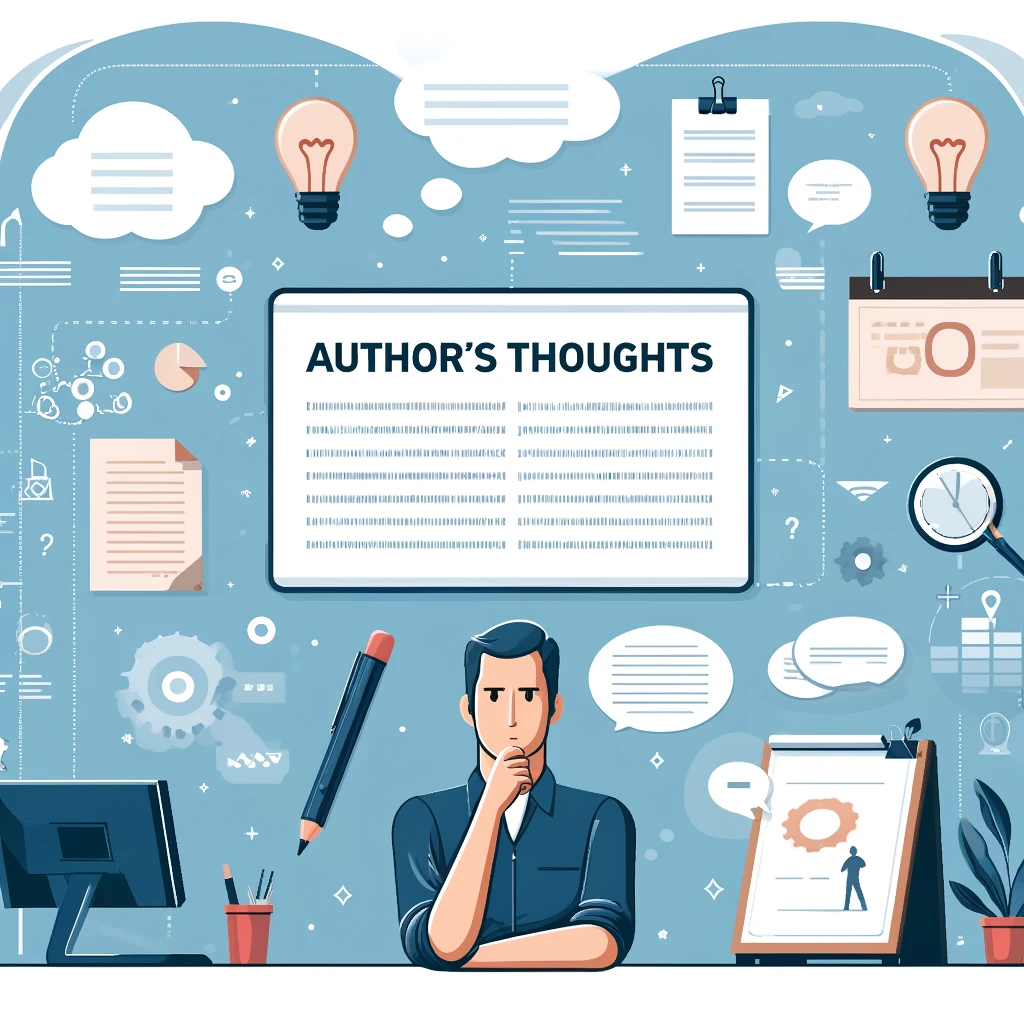
In my opinion, the future will be in low-code & no-code solutions, artificial intelligence, machine learning, and prompt engineering.
Frequently Asked Questions
Is WordPress still relevant 2024?
Sailing through 2023, WordPress marked its territory on a staggering 45.8% of all websites, a notable leap from 43.2% the previous year. This dominance underlines WordPress's role as a pivotal force in the web-building and CMS arena, constantly innovating and reshaping the digital landscape. For those ready to join this evolving journey, the key lies in robust hosting, ensuring WordPress integrates smoothly with your website, keeping you at the forefront of digital creation.
Is WordPress good for Web development?
Absolutely, professional web developers embrace WordPress, not merely for its user-friendliness, adaptability, and robust security but also for the wealth of theme options available. This diversity allows them to craft bespoke sites that stand out, showcasing their skills and meeting clients' unique needs with precision.
Is WordPress free or paid?
Stepping into the world of WordPress, you'll find its core software—a powerhouse behind countless websites—completely free, a commitment set in stone. While diving deeper, you might encounter optional costs for special themes and plugins, adding unique flair and functionality to your site. This blend of cost-free foundation and customizable extras ensures WordPress caters to every creator's budget and vision, keeping your digital dreams within reach.
How hard is it to learn WordPress?
Diving into WordPress can be a journey as varied as the destinations you aim for. Whether you're looking to kickstart a blog in a few hours or master the art of theme and plugin development over a couple of years, WordPress is your playground. All you need are basic computer skills and a knack for logical thinking. From there, the depth of your dive into WordPress's vast ocean depends on your ambitions and curiosity. Ready to explore? Your digital adventure awaits.
Does WordPress have a future?
Peeking into the future of WordPress reveals why it's a beacon for the web. Powering 45% of websites, including giants like Sony and Disney, its dominance in the CMS world is undisputed. WordPress's roadmap promises an even more user-friendly experience, ensuring it stays at the forefront of digital trends. As we look ahead, expect WordPress to continue evolving, making web creation accessible and enjoyable for everyone.
