Welcome to District Pixels!
Dive into the world of website builders, where the magic of building your digital domain is demystified.
This captivating article takes you on a tour of powerhouse platforms like WordPress, Wix, Squarespace, Shopify, and more, showcasing how each one can transform your online vision into reality.
Whether you’re blogging your heart out, launching an e-commerce empire, or enhancing a business site, you’ll discover the perfect tool tailored to your needs.
Get the inside scoop on how these website builders not only make site creation a breeze for users at any skill level—from absolute beginners to tech-savvy developers—but also evolve into full-fledged digital command centers.
Embrace the future of web development with this insightful read. Join the revolution and start crafting your own success story in the digital world today!
🔑🔑 Key Takeaways: 🔑🔑
Table of Contents
What are the top website builders?
WordPress
WordPress, my dear friend, is much more than just a blogging platform. It’s actually the most popular content management system (CMS) out there, powering a staggering 42% of all websites on the internet.
Whether you’re a novice trying to set up your first blog or an entrepreneur aiming for an e-commerce site, WordPress can be your magic wand.
Unpacking WordPress Further
Looking a bit further at WordPress reveals its dual nature: WordPress.com ❌ and WordPress.org ✅.
While .com is a hosted solution with restrictions on customization and monetization options, .org presents itself as an open-source platform where you have full control over your website and its profits.
Now isn’t that enticing? The free reign provided by WordPress.org allows users to extend functionality with thousands of plugins and themes—from SEO optimization tools to e-commerce solutions—the possibilities are practically endless.
Challenges and Considerations of Using WordPress
But let’s not romanticize too much; there are downsides to this digital darling.
The most glaring one is its learning curve; it requires some technical know-how or at least the willingness to learn it.
Plus, if you choose the self-hosted route, you’re responsible for managing updates and backups for your site—a task that could potentially become overwhelming for some folks.
Despite these minor setbacks though, it’s hard not to love WordPress for its flexibility, power, and wide community support.
WordPress is a CMS—Not a Website Builder
If WordPress is a CMS and not a website builder, why did you include it on this list? That’s a great question.
Well, the truth is that you can add various page builder plugins and themes to achieve the website of your dreams.
Wix
Ah, Wix. Where should I start?
Well, it’s a popular website builder that’s known for its drag-and-drop interface, which makes creating a sleek and professional-looking site an absolute breeze.
No need to have any prior coding knowledge, just dive right in.
It’s not just the ease of use that keeps people coming back though. Wix offers a plethora of beautifully designed templates you can start with.
Speaking of templates, there are over 500 of them! Whether you’re running a blog, an e-commerce store, or maybe even a restaurant, there’s something for everyone.
It doesn’t stop there either; each template is fully customizable once chosen.
You can move things around, add different elements, and really make the website your own to reflect your personal style or brand image.
One aspect that sets Wix apart from its competitors is its ADI feature – Artificial Design Intelligence.
This means if you’re short on time, or maybe web design isn’t your thing, this feature will ask you some simple questions about your site and then do all the heavy lifting for you – creating an attractive website in no time at all!
But remember the beauty of Wix lies in its ability to cater for both beginners who will love the simplicity and design professionals who might prefer their robust Editor X platform which offers more advanced functionality like grid layouts and custom breakpoints.
On top of all this goodness is their impressive app market, where you can find loads of handy plugins to further enhance your site’s functionality—pretty nifty, right?
Just remember, though, that while it’s free to set up a website with Wix initially, you’ll likely want to upgrade to one of their premium plans eventually, especially if you want to remove Wix ads or use your own domain name.
So, if flexibility combined with ease-of-use sounds appealing, then it might be worth giving good old Wix a whirl!
Squarespace
Ah, Squarespace – the epitome of sophistication in the realm of website builders! It’s the belle of the ball for those with a keen eye for design and aesthetics.
Squarespace truly is an all-in-one platform that allows users to build a custom domain, create a beautiful site, sell products online, and market their brand.
What makes it truly remarkable is its accessibility to those without any coding background or technical expertise. Truly, anyone can transform their vision into reality with this platform.
A standout feature of Squarespace is its impressive range of professionally designed templates.
These offer sleek layouts that cater to diverse industries, from blogging to e-commerce, photography to restaurants, and more.
Plus, every template is automatically mobile-responsive, which means they look great on any device without additional tweaking needed on your end—how convenient!
Additionally, Squarespace also provides nifty tools for SEO optimization and analytics so you can keep track of your site’s performance.
But perhaps one might query about e-commerce capabilities? Fear not!
Squarespace comes armed with robust commerce tools that make selling products online as easy as pie.
It supports both physical and digital goods, including service appointments—an ideal attribute for businesses offering mixed goods.
It also includes inventory management capabilities and integrated payment systems such as Stripe or Paypal, making it a comprehensive solution for online business needs.
So, if you’re in pursuit of an elegant website that mirrors both your personality and professional needs, then look no further than Squarespace—a platform where design meets simplicity.
Shopify
Ah, let’s delve into the world of Shopify, a premium choice for online store owners worldwide.
Picture this: it’s like a digital toolbox that provides you with all the tools you need to build and manage an e-commerce website.
Without knowing a single line of code, Shopify helps you pave your way into the realm of e-commerce.
Now, what really sets Shopify apart is its robustness in facilitating online sales.
It thrives in dealing with physical or digital goods and even services.
If all along you’ve been toying with the idea of selling your handcrafted soap or breaking into dropshipping, Shopify stands ready as your partner-in-crime.
It’s also a blessing for those who want to sell their services— be it yoga classes or home cooked meals.
Integrate “Shopify Payments” and Other Payment Gateways
Yet another ace up Shopify’s sleeve is its fully integrated payment system called “Shopify Payments”, which allows seamless transaction processing.
However, if you prefer other gateways, such as PayPal or Apple Pay, don’t sweat it! Shopify supports many external payment gateways, too.
Moreover, this platform doesn’t shy away from features like inventory management, sales analytics, and customer data collection—everything needed to acquire insights into business operations and customer preferences.
Surely, by now, you’ve realized that when it comes to commendable e-commerce platforms, Shopify isn’t just part of the conversation; it’s driving it!
Webflow
Webflow, a laudable contender in the realm of website builders, has been steadily carving out a niche for itself in the world of web design.
Often dubbed as “the designer’s website builder,” this platform is arguably more powerful than some of its rivals.
It’s an ideal choice for those who want granular control over every detail on their site without having to dabble with coding.
Yet, even if you’re not a professional designer, Webflow’s intuitive interface can make your site-building journey remarkably satisfying.
Unleashing the full potential of CSS and HTML while keeping their complexities veiled behind a user-friendly design interface indeed makes Webflow stand out in the crowd.
It boasts tools that allow you to structure your site down to the pixel level, giving you an unprecedented degree of customization and creative liberty.
Furthermore, it also provides comprehensive CMS features that make it easy for users to manage blogs or other types of content-heavy sites.
However, like all things under the sun, Webflow, too, is not devoid of minor caveats.
Its extensive functionality can be overwhelming for beginners who might find its learning curve steeper than other ‘drag-and-drop’ website builders on the market. But fear not!
To help you navigate through this seemingly intricate landscape, Webflow offers ample resources and tutorials so that you can learn at your own pace and get comfortable with its advanced features.
All things considered – if total control over your website’s aesthetics is what excites you or if customizability without compromising on functionality matters most for your project – then rolling up your sleeves and diving into Webflow would be worth every ounce of effort!
Hostinger
Hostinger has emerged as a formidable name in the website-building landscape, offering an incredibly user-friendly interface at a competitive price point.
Its primary strength lies in its simplicity – from registration to site launching, the entire process is streamlined and intuitive.
It’s ideal for beginners with little to no website-building experience, providing a pleasant, hassle-free experience. When it comes to functionality and features, Hostinger doesn’t disappoint either.
Users are given a plethora of tools and options to fully customize their websites.
Whether you’re looking to build an online portfolio or an e-commerce store, Hostinger provides all the necessary tools with its extensive template library and built-in SEO tools.
Its one-click installation capability for popular CMS platforms like WordPress is also worth mentioning.
Perhaps what sets Hostinger apart from many other website builders is its commitment to high-speed performance.
They understand that speed can be instrumental in keeping traffic on your site and contributing towards SEO rankings; hence, they’ve dedicated significant resources to ensuring their sites load quickly.
Moreover, their customer support and uptime guarantee further enhance the overall package offered by this builder.
However, it’s not all sunshine and rainbows with Hostinger; there are a few drawbacks that potential users should be aware of before diving in headfirst.
One of these is that their free plan is extremely limited – so much so that serious businesses won’t find it useful at all.
To truly unlock Hostinger’s potential, one needs to opt for the premium versions which might not sit well with everyone’s budget.
While some may find Hostinger’s premium-centric approach somewhat off-putting or even exclusionary towards hobbyist web designers or small businesses on tight budgets, others will appreciate the high level of performance and flexibility offered by this platform at such competitive pricing models.
Godaddy
Ah, the world of website building would be incomplete without a mention of GoDaddy, wouldn’t it?
Famously known for its domain registration and hosting services, it also offers an easy-to-use website builder. Let’s take a peek under the hood and see what makes this platform tick.
GoDaddy might not be the first name that comes to your mind when you think about site builders, but it’s been helping people get their businesses online for years.
A favorite feature among users is its smart learning system – ADI (Artificial Design Intelligence).
You feed in your preferences, and Voila! You have a template customized to your taste.
It’s also famous for its speed and efficiency. In our era of constant hustle and bustle, who wouldn’t appreciate a little haste?
GoDaddy isn’t just fast; it can also build you quite an attractive site. Its bank of over 300 themes ensures your virtual home isn’t lacking in style.
Plus, given GoDaddy’s strong background in hosting services, you’re guaranteed solid uptimes – ensuring that your website is live round the clock. But it’s not all roses with GoDaddy though.
Its pricing plan is on the higher side compared to rivals like Wix or Weebly.
While it does offer a free trial period to let you play around with its features, there are no full-fledged free plans here.
If you’re someone who loves tinkering around with coding languages like HTML or CSS, GoDaddy might feel restrictive as there’s not much room for advanced customization outside of template norms.
However, if simplicity and efficiency are what you seek from your web builder software – then Godaddy certainly stands tall.
Conclusion
After a comprehensive examination of a variety of website builders, it’s plain to see that the options are abundant, and the sky is truly the limit when it comes to creating your own corner of cyberspace.
The sheer number of choices may feel overwhelming, but remember that this abundance is a fantastic opportunity to find exactly what suits your needs.
Each platform has its own strengths, tailored in response to different needs.
Some offer simplicity and ease of use for beginners, while others provide advanced functionalities with the ability to customize every detail.
The digital world is ever-evolving, and these platforms are no exception.
They consistently innovate and deliver cutting-edge solutions for businesses or individuals looking to make their mark online.
Even if you’re not tech-savvy, these platforms make it possible for you to have a professional-looking site without knowing code or design principles.
The prevalence of such accessible tools democratizes internet presence – enabling everyone from small businesses owners to hobby bloggers an equal chance at having their voice heard online.
Website builders open up possibilities for creativity and commerce alike on the World Wide Web.
Deciding on which one suits you best depends mostly on your specific requirements, budget constraints, or design preferences.
But rest assured that whichever builder you choose will likely be capable of helping bring your unique vision into reality.
So here’s an optimistic spin on our exploration: In this digital age where almost everything exists online, having your own website is not only possible but also enjoyable, thanks to these user-friendly builders!
Let’s embrace this wonderful era where technology empowers us all with the ability to perform previously daunting tasks with ease and grace!
Remember, every technological revolution begins as a spark in someone’s mind – who knows? Your endeavor might be that next spark!
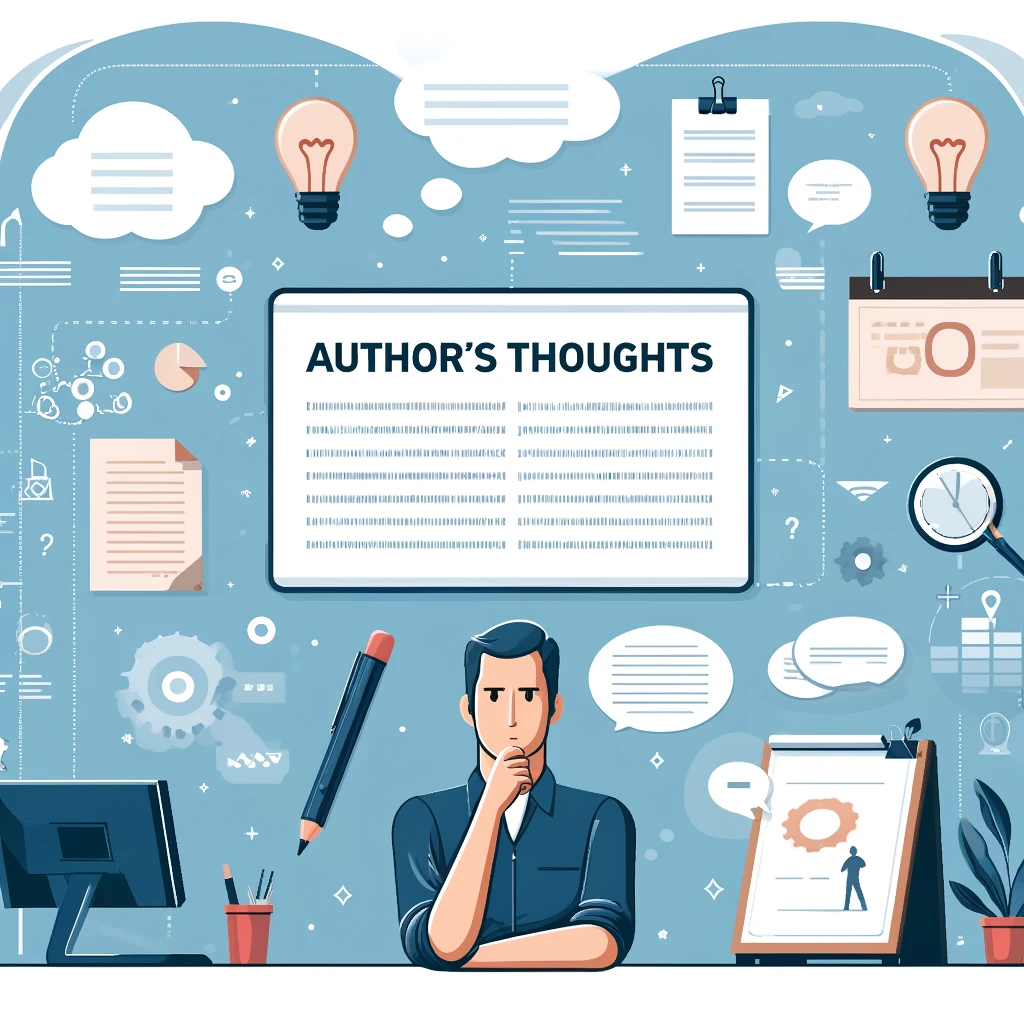
I built my first website using HTML, CSS, and JavaScript.
Since then, many website builders and content management systems have entered the scene.
As a young web developer, I gravitated toward WordPress as it offered the flexibility to alter the underlying code to build just about anything I wanted, unlike most website builders like Wix.
However, website builders offer the everyday person a way to build websites without knowing how to code. These website builders are powerful and worth a try.
