Welcome to District Pixels!
Are you ready to jump into the thrilling world of web development? As technology continues to evolve rapidly, finding the right path to becoming a web developer has never been more important.
Welcome to your guide on Practical Tips to Become a Web Developer—your compass in the exciting and sometimes intricate world of coding and web design in 2024.
Imagine having the skills to craft and innovate in the digital world with both precision and creativity—that’s the heart of web development.
This field is a beacon for tech enthusiasts and aspiring developers alike, providing a clear, structured approach and boundless opportunities for personal and professional growth.
Over the last 15 years, my own journey through the web development landscape has been an exhilarating adventure, filled with discoveries and innovations at every turn.
🔑🔑 Key Takeaways: 🔑🔑
Table of Contents
- How Do I Become a Web Developer?
- 1. Start with the Basics
- 2. Get Comfortable with Development Tools
- 3. Choose a Specialization
- 4. Build Projects
- 5. Learn Continuously
- 6. Develop Problem-Solving Skills
- 7. Keep Up with Industry Trends
- 8. Network and Collaborate
- 9. Consider a Coding Bootcamp or Mentorship
- 10. Learn Programming Languages and Understanding Frameworks
- 11. Study Web Security and Optimize Performance
- 12. Learn About Databases and Client-Server Communication
- 13. Consider Getting Certified
- Benefits of Getting Certified
- Popular Certifications
- CareerFoundry’s Full-Stack Web Development Program
- Coursera’s IBM Full-Stack Software Developer Professional Certificate
- Coursera’s University of Michigan Web Design for Everybody Specialization
- freeCodeCamp’s Front-end Development Libraries Certification
- Google Web Developer Certification
- CIW’s Web Development Series
- Conclusion
- Frequently Asked Questions
How Do I Become a Web Developer?
Here’s an example of what you’ll typically find in a Web Developer job description.
Sample Web Developer Job Description
A Web Developer is responsible for the design, development, and maintenance of websites and web applications. They ensure that websites meet user expectations by creating visually appealing, functional, and user-friendly interfaces.
Key Responsibilities:
- Write well-designed, testable, and efficient code using best software development practices.
- Create website layouts and user interfaces using standard HTML, CSS, and JavaScript practices.
- Integrate data from various back-end services and databases.
- Gather and refine specifications and requirements based on technical needs.
- Create and maintain software documentation.
- Be responsible for maintaining, expanding, and scaling websites.
- Stay updated with emerging technologies and industry trends, and apply them to operations and activities.
- Cooperate with web designers to match visual design intent.
- Perform quality testing and troubleshooting to ensure cross-browser compatibility and optimal website performance.
- Backup website files and maintain version control using tools like Git.
- Identify and resolve website issues reported by customers or discovered through testing.
- Evaluate code to ensure it meets industry standards, is valid, and is properly structured.
Required Skills and Qualifications:
- Proven work experience as a Web Developer or similar role.
- Proficiency in HTML, CSS, JavaScript, and at least one server-side programming language (e.g., PHP, ASP.NET, Ruby on Rails).
- Familiarity with web application development frameworks and libraries (e.g., React, Angular, Vue.js).
- Understanding of relational database systems, object-oriented programming, and web application development best practices.
- Experience with network diagnostics, analytics tools, and basic SEO principles.
- Strong problem-solving, analytical, and creative thinking skills.
- Excellent communication and collaboration abilities.
- Bachelor’s degree in computer science, web development, or a related field.
Preferred Skills:
- Experience with content management systems (e.g., WordPress, Drupal).
- Knowledge of e-commerce applications and development.
- Familiarity with project management tools and workflows.
- Understanding of web accessibility standards and practices.
The ideal Web Developer candidate will be a talented artist with extensive technical expertise, able to work independently or as part of a team to create, maintain, and update client websites across various industries.
1. Start with the Basics
Diving headfirst into the world of web development might initially seem intimidating. But don’t worry—every expert in this field has once experienced the same sensation of being overwhelmed, including me.
So, let’s start from the ground up and navigate this exhilarating journey. In the realm of web development, understanding the basics is akin to learning your ABCs before attempting to write an essay.
Foundation of Web Development: HTML, CSS, and JavaScript
HTML (hypertext markup language), CSS (Cascading Style Sheets), and JavaScript are your bread-and-butter tools that you need to familiarize yourself with. In essence, HTML helps you structure a webpage, CSS allows you to style it and give it an appealing look while JavaScript brings everything alive by adding interactivity.
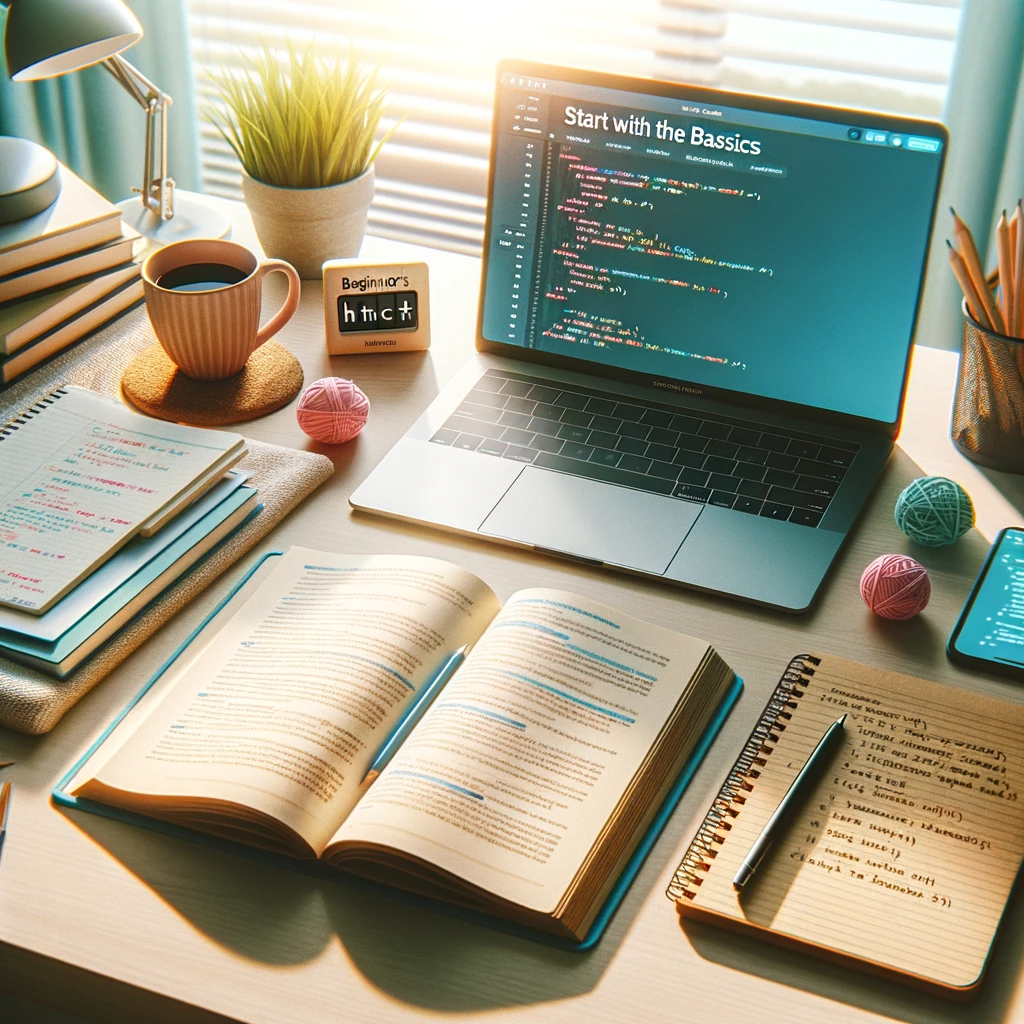
HTML (HyperText Markup Language) tags are like building blocks, creating a foundation for your website structure.
They define headings, paragraphs, and links, among other elements.
CSS (Cascading Style Sheets), on the other hand, enhances these HTML elements through color schemes, layouts, and fonts, making your website aesthetically pleasing.
Meanwhile, JavaScript works like magic behind the scenes, ensuring pages respond to user actions such as clicking a button or submitting a form, giving users a dynamic experience when interacting with your site.
As you embark on this journey, remember Rome wasn’t built in a day! Therefore, take one step at a time, mastering each before proceeding to the next.
2. Get Comfortable with Development Tools
One of the many alluring aspects of web development is the accessibility to an array of sophisticated tools designed to augment your efficiency, streamline your workflow, and add a touch of professional flair to your projects.
As an aspiring web developer, it’s crucial that you begin familiarizing yourself with these tools.
Some might seem intimidating at first glance with their complex interfaces and abundant features, but remember – every proficient coder started somewhere.
You’ll soon discover that these tools are less daunting and more helpful than they initially appear.

Text Editors
A fundamental entry point into this realm is becoming well-versed in text editors such as [Sublime Text ⬅️ author’s choice 👍], Visual Studio Code, or BBEdit 15 (formerly Textwraggler).
These aren’t just any regular notepad-style applications; they’re powerhouses brimming with features like syntax highlighting, error detection, debugging capabilities, and even built-in terminal consoles.
They’re your mainstay for writing code efficiently, simplifying what could otherwise be a convoluted task into a smooth-sailing process.
Version Control Systems: Git
Git is a powerful, open-source, distributed version control system that has become the industry standard for managing software development projects and enabling efficient, collaborative workflows among development teams.

It keeps track of changes made to the codebase and provides a safety net for when things go awry so you can easily revert back to previous versions.
Coupled with platforms like GitHub or Bitbucket, Git becomes an even more compelling tool for collaboration and sharing work amongst peers or potential employers.
Git has become the most widely used source code management tool among professional developers, with nearly 95% reporting it as their primary version control system as of 2022.
Integrated Development Environments (IDEs)
Another must-have in your arsenal is integrated development environments (IDEs), which combine various tools, including a text editor, along with other useful functionalities such as auto-completion, refactoring tools, and build automation utilities all under one roof.
IDEs like PyCharm, Eclipse, or [IntelliJ IDEA ⬅️ author’s choice 👍] could prove incredibly beneficial when working on larger projects.
Debugging Tools
Get cozy with browser developer tools embedded in browsers like Google Chrome or Mozilla Firefox. These powerful utilities let you inspect HTML elements on any webpage at will, allowing you to scrutinize the CSS properties, debug JavaScript, monitor network requests, or even simulate mobile devices for responsive design testing.

But remember, every tool you master bolsters your proficiency and paints a more accurate picture of your dedication and passion to potential employers or clients.
So, on your journey to become a web developer, be patient with yourself, keep learning progressively, and most importantly – never stop exploring!
All in all, becoming comfortable with development tools is not an overnight job – it’s a gradual process that evolves as you grow your web development skills.
The web development landscape is brimming with such resources, and it’s perfectly fine that you feel overwhelmed initially.
3. Choose a Specialization
Diving into the world of web development presents you with a vast ocean of opportunities.
It’s like entering an enormous bookstore with endless aisles, each representing a different area of specialization.
Decide What You Want to Focus On
As fascinating as it is to wander and explore, at some point, you will need to choose a path. Choosing what to specialize in can be as crucial as deciding to become a web developer.
In the beginning, you might feel inclined towards being a full-stack developer – someone who handles all ends of development from front-end (user interface) to back-end (server-side operations).
Or perhaps your creative instincts might pull you towards front-end development, where every line of code has an immediate visual impact. If you’re naturally good at design and have an eye for aesthetics, specializing in UI/UX could be fulfilling.
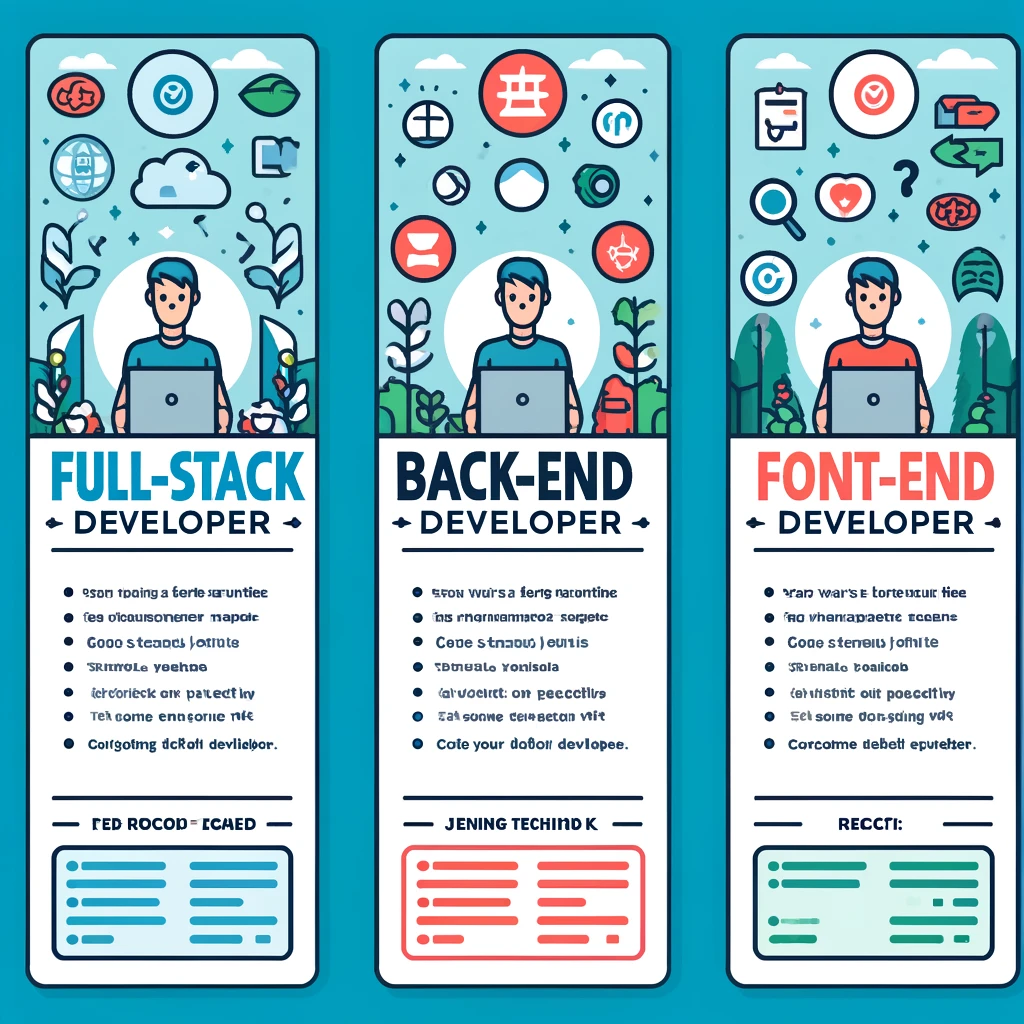
On the other hand, if problem-solving and logic are your forte, server-side scripting or back-end development could be your calling.
Alternatively, choosing the route of a no-code developer could be appealing to those looking to bring applications to life quickly without extensive programming knowledge.
Opting for low-code development offers a balanced approach, allowing both seasoned developers and beginners to streamline the creation of applications with minimal coding, speeding up the development process while maintaining flexibility.
The decision depends on your interests and skills.
If data structures and algorithms intrigue you more than anything else, then becoming an expert in JavaScript or Python could be the way forward for you.
Don’t rush this decision; take time to explore various aspects of web development before settling down on one particular field.
No matter what area of specialization you choose, remember every niche holds its own challenges and rewards–both intellectually and professionally.
It’s important not only for accelerating your career but also for sustaining interest in the long run.
Specializing doesn’t mean putting blinders on; it means becoming excellent in one area while having enough understanding about related fields.
My Journey To Full-Stack Developer
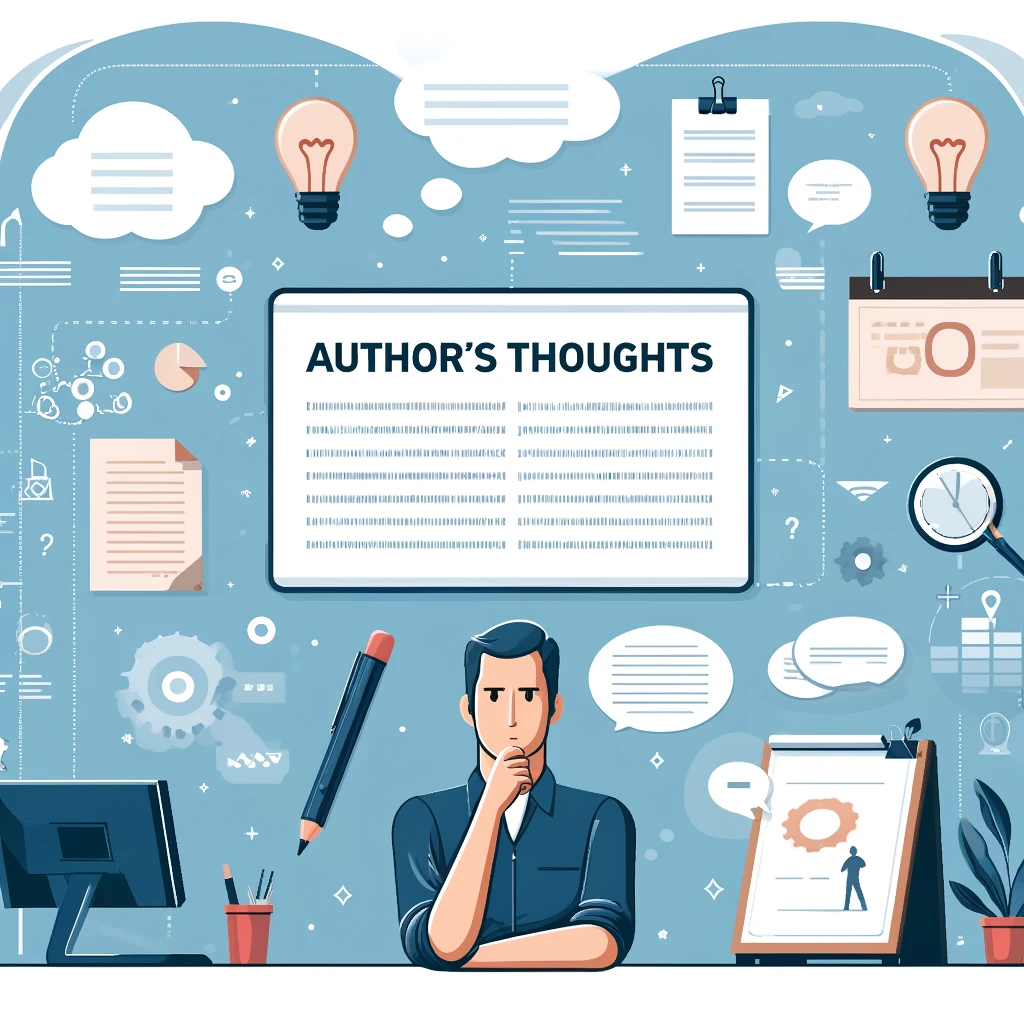
My journey in tech began as a front-end developer where I dove into the world of HTML, CSS, and JavaScript.
I was soon captivated by the magic of databases, the thrill of data manipulation, and the excitement of bringing dynamic web pages to life.
This passion led me to explore back-end development, and I found myself embracing PHP: Hypertext Preprocessor as my go-to programming language.
Craving the freedom to code anywhere, I ventured into setting up local development environments. This meant I could work directly from my laptop without the need for internet connectivity or navigating the constraints of hosting platforms.
I started using tools like XAMPP to build a local web server, which deepened my understanding of how servers function. This hands-on experience was a game-changer, inspiring me to evolve into a full-stack developer.
Over the past 13 years, I’ve specialized in utilizing low-code platforms and website builders to create dynamic and efficient websites. Some of the key tools in my toolkit include well-known platforms like WordPress, Drupal, and Shopify.
However, I have recently turned my focus to no-code development and AI automation.
4. Build Projects
Building your own projects is a crucial step in your journey to become a web developer. It’s one thing to learn the theory and quite another to apply your knowledge in real-world scenarios.
When I say projects, they need not be monumental tasks like building an entire website from scratch, though that could be your goal eventually.
You can kick-start this phase with small, manageable projects like creating a personal portfolio or blog site, an online calculator, or even a simple game.
These endeavors allow you to experiment with different coding practices, test your problem-solving skills, and refine interfaces and user experience while also giving you something tangible that demonstrates your burgeoning capabilities.

Having a portfolio of projects shows potential employers or clients that you are capable of applying what you’ve learned beyond the confines of structured courses or tutorials.
This is vital because businesses don’t just need developers who can regurgitate code; they need problem solvers who can understand requirements, dissect problems, and build viable solutions.
Remember that each project completed adds another feather in your cap — within no time, these seemingly insignificant ventures will compound into significant proof of your dedication and skill as a web developer.
Mistakes mean growth, so don’t shy away from them; rather, embrace them as stepping stones towards mastery. As the celebrated author Neil Gaiman once said: “If you’re making mistakes, it means you’re out there doing something.”
5. Learn Continuously
In the rapidly evolving tech industry, standing still is synonymous with moving backward. Learning, in this context, isn’t a mere suggestion but an imperative.
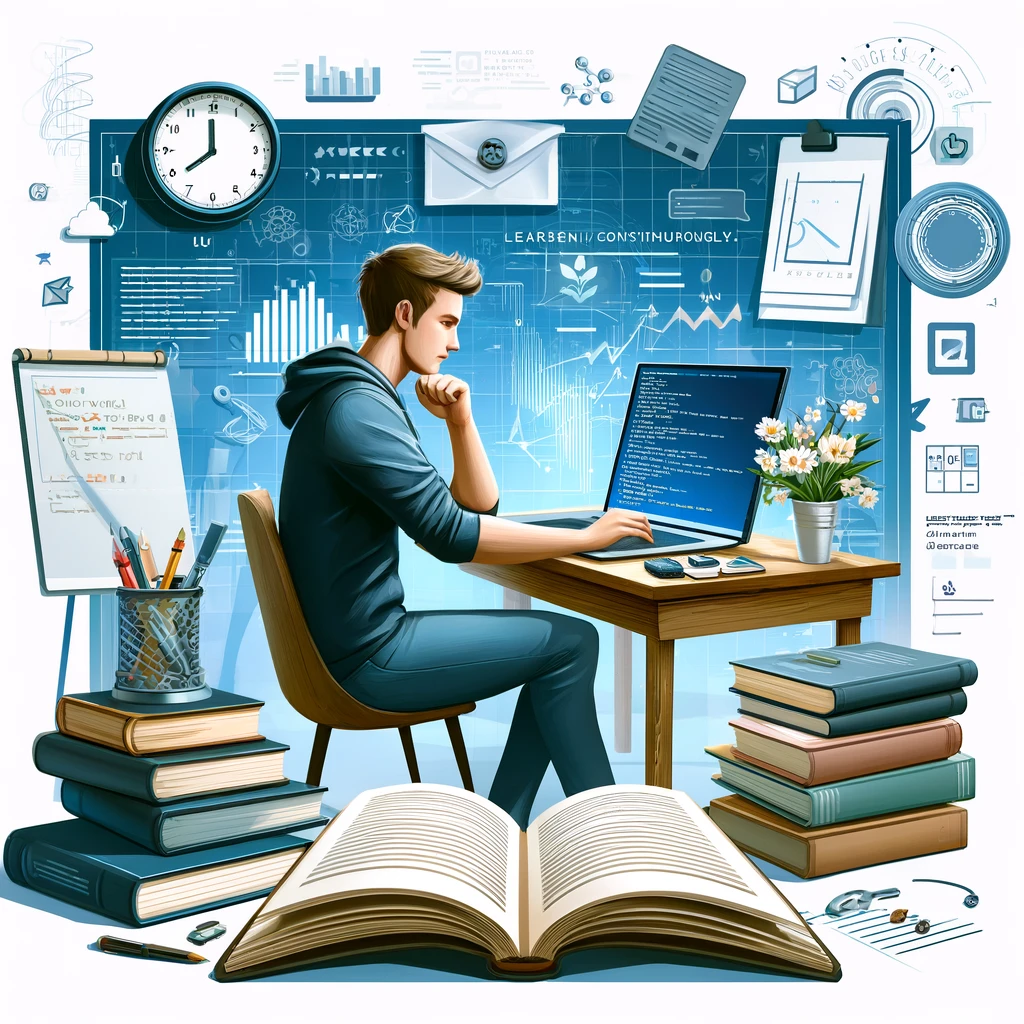
Web development is a field that constantly evolves and requires you to keep learning new skills and technologies.
As soon as you’ve mastered one language or tool, another pops up on the horizon that can potentially make your work easier or more efficient.
Every web developer should strive to be a lifelong learner.
Start by adopting an insatiable curiosity to learn about the latest trends in your field.
Don’t limit yourself to just mastering coding languages; delve into relevant areas such as UI/UX design principles, web accessibility standards, and emerging tech like progressive web apps or serverless architectures.
Free and Paid Resources Available Online
If you’re serious about making strides in this field, it won’t suffice to just coast along on what you already know.

To facilitate continuous learning, there are numerous resources available online, such as coding bootcamps and free educational websites like Coursera and Udemy, where you can take courses in specific areas of web development.
YouTube tutorials are also an underrated resource for learning technical concepts visually at your own pace.
Podcasts by experienced developers often provide insights into industry trends more conversationally, which could serve as a respite from intense coding sessions while still keeping you informed and engaged with your craft.
Remember that Rome wasn’t built overnight—and neither will your mastery of web development. It will need time, effort, and resilience, but more than anything—a never-ending desire to learn more.
- freeCodeCamp
- Codecademy
- Udemy
- W3Schools
- Stack Overflow
6. Develop Problem-Solving Skills
In the world of web development, there’s a quote that often comes to mind: “Everyone knows that debugging is twice as hard as writing a program in the first place.
So if you’re as clever as you can be when you write it, how will you ever debug it?” This quote by Brian Kernighan essentially encapsulates the importance of problem-solving skills for developers.
Programming Involves Problem-solving
Before we dive into this, let’s understand what problem-solving in this context means. It isn’t about solving mathematical problems or cracking complex puzzles.
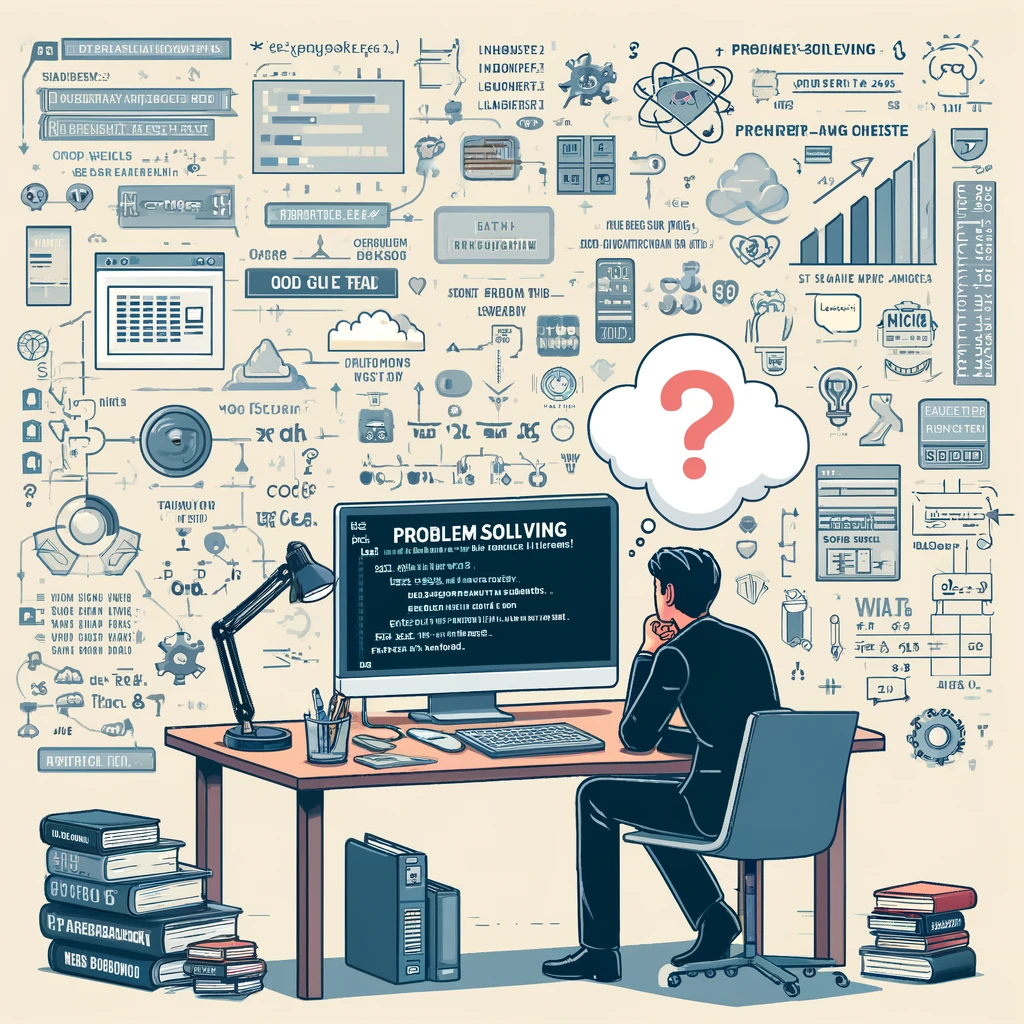
Instead, it involves identifying issues within your code and finding efficient solutions to them.
It’s an exercise in patience, analytical thinking, and creativity.
My own knack for creativity has often led me to discover unique and effective solutions that might elude a conventional approach.
From my experience, blending patience with a methodical analytical approach has consistently led to breakthroughs in even the most challenging situations.
Oftentimes, you’ll find yourself staring at hundreds of lines of code, trying to figure out why things are not behaving the way they should.
While these moments can be frustrating, they’re also opportunities for learning and growth.
Practice Breaking Down Complex Problems Into Smaller Steps
To begin developing your problem-solving skills, start with understanding your code deeply rather than just memorizing syntax rules or copying codes from StackOverflow without completely comprehending them. Make sure you know what each line of your code does and why it’s there.
This understanding makes it easier to identify where potential issues may lie when something goes wrong. Another great tactic is to practice reverse engineering and debugging others’ codes.
Learn To Debug Code
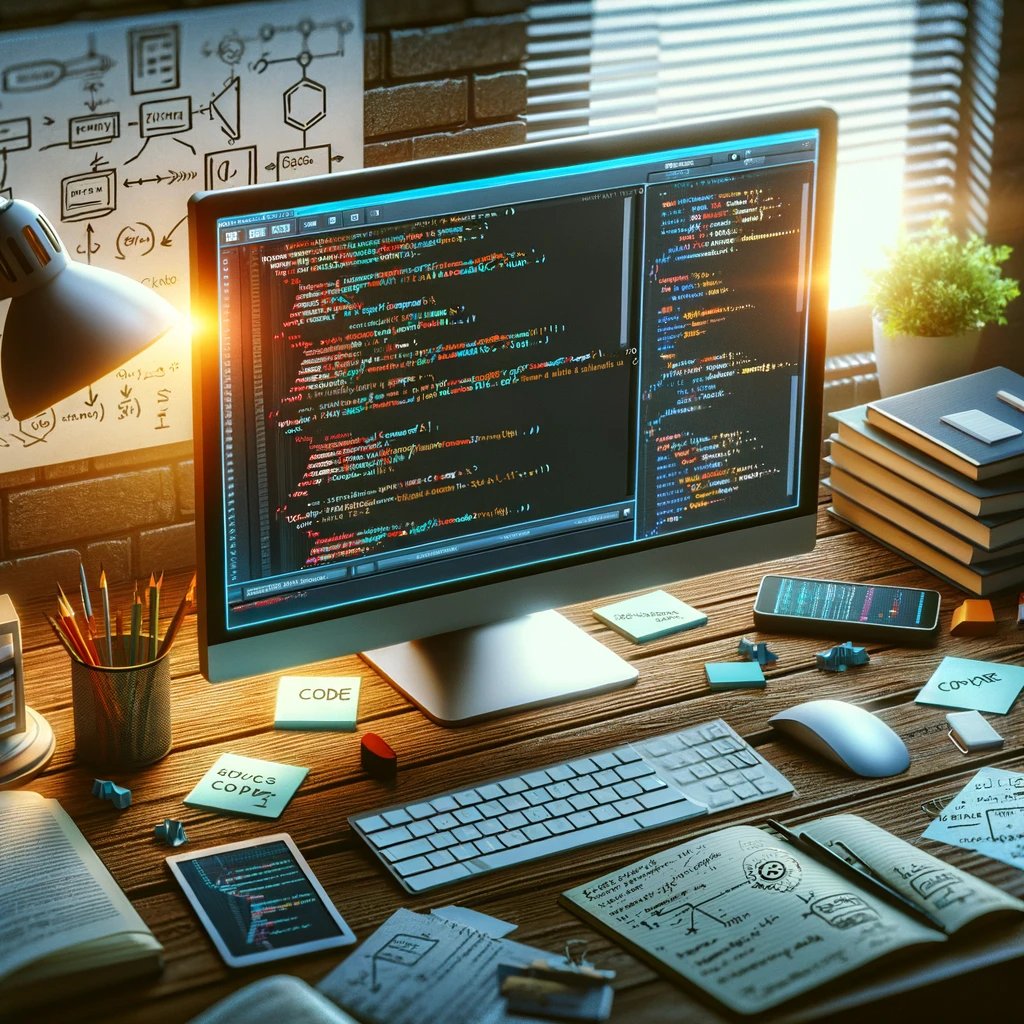
Platforms like GitHub provide endless resources for this kind of practice where you can dive into projects developed by others – try to understand their thinking process and identify any potential bugs in their code.
Yet importantly, don’t shy away from asking for help but also ensure that when help is given – whether from a colleague or an online forum – make it a point to fully understand the solution provided rather than simply applying it without comprehension.
Remember that each solved issue is a newly learned lesson that could come in handy in future projects.
All these practices combined will inevitably sharpen your problem-solving skills over time while simultaneously making you a better developer overall.
7. Keep Up with Industry Trends
In the constantly evolving world of web development, staying abreast of industry trends is not just an advantage; it’s a necessity. The landscape shifts rapidly, with new techniques, tools, and technologies emerging every day. This dynamism is part of what makes the field exciting but also challenging.
But don’t limit yourself to reading about industry changes; actively participate in them as well. Attend conferences and meetups whenever possible—not only are these fantastic opportunities to learn about groundbreaking approaches directly from thought leaders, but they also provide excellent networking opportunities.
Stay Updated With The Latest Technologies, Frameworks, and Best Practices
So, how does one keep up? Firstly, consider subscribing to relevant blogs or magazines, both online and in print. Websites like Smashing Magazine or CSS-Tricks offer a wealth of information on a variety of web development-related topics, including the latest trend analysis and opinion pieces from industry veterans.

If you prefer something more tangible to flip through over your morning coffee, there’s no shortage of insightful publications like Web Designer or Net Magazine.
Similarly, engaging with online communities such as GitHub or StackOverflow can expose you to fresh ideas and help you stay at the cutting edge.
Another effective method is by enrolling in online courses on platforms like Udemy or Coursera that offer tutorials on emerging technologies.
These platforms often have updated content that reflects current best practices in web development while providing hands-on learning experiences for various skill levels.
Remember, it’s not just about soaking up information; it’s about engaging in dialogue. Comment, ask questions, and share your thoughts – you never know when a tweet might lead to a conversation that sparks the next groundbreaking idea.
Keeping up with industry trends might seem like an intimidating task, given how fast-paced and expansive the web development field is. However, by leveraging the right resources and actively participating in the community, you can stay at the forefront of innovation and continually refine your skills to meet evolving demands.
8. Network and Collaborate
In the world of web development, as in many career fields, it’s not just about what you know but also who you know. Making the right connections can make all the difference when it comes to landing your dream job or securing a valuable freelance gig.

Networking doesn’t have to be a daunting task; it can be as simple as attending local tech meetups or joining online communities dedicated to coding and web development.
Collaboration is another important aspect of networking that shouldn’t be overlooked.
It’s one thing to be able to create a well-designed, functional website on your own, but working with others brings its own set of challenges and rewards.
Collaborative projects allow you to learn from others’ strengths and weaknesses, gain new perspectives on problem-solving, and create something that may have been beyond your individual abilities.
So whether it’s through online platforms like GitHub or at local coding sessions, do not miss any chance you get for collaborative work. You’ll find that learning together is often more fun than doing so alone!
9. Consider a Coding Bootcamp or Mentorship
Choosing to embark on the journey towards becoming a web developer can sometimes feel like trying to navigate an intricate labyrinth without a map. Seeking guidance in the form of structured coding bootcamps or mentorship can be just the compass you need. Coding bootcamps offer comprehensive and immersive education experiences that fast-track one’s learning process.
They are typically designed to transform total beginners into proficient developers in a matter of weeks as opposed to traditional education, which takes years. These programs not only equip you with technical skills but also provide hands-on experience through project-based learning.
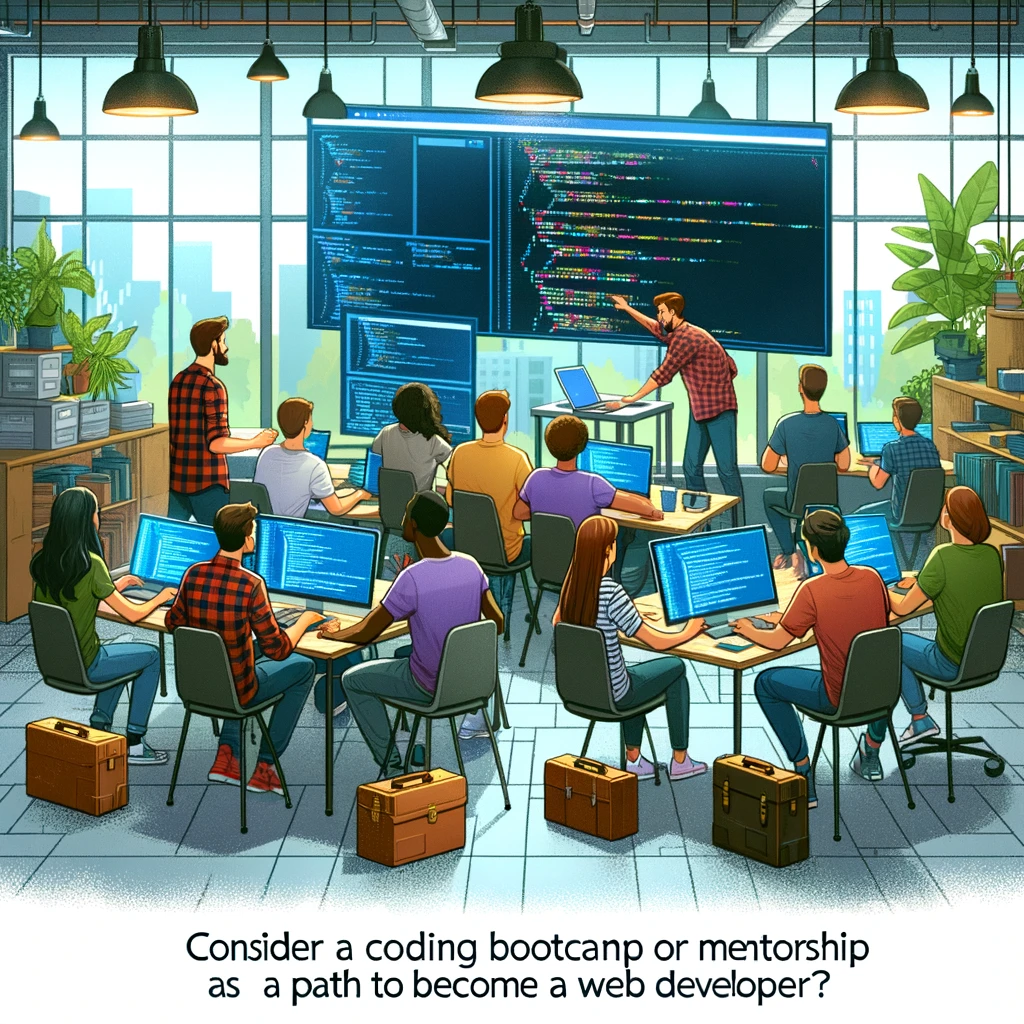
Mentorships, on the other hand, provide one-on-one guidance from experienced professionals who have walked down the path you’re embarking upon.
However, it’s crucial not to view attending coding bootcamps or getting mentored as an automatic ticket into web development fame and fortune. Both these avenues require commitment, hard work, personal investment, and above all – passion for coding.
Yet they undeniably offer unique opportunities for accelerated growth by providing practical knowledge, industry insights, and invaluable networking possibilities that can open doors that are otherwise kept shut.
Some top coding bootcamp providers include:
10. Learn Programming Languages and Understanding Frameworks
Diving into the realm of programming languages is an exhilarating adventure, as it serves as the magic spell behind every fascinating feature we encounter on the web. Now, you might be looking at a labyrinth of coding languages and wondering where to start.
HTML and CSS are unquestionably the first stepping stones in this journey. They form the building blocks of any website, with HTML defining structure and content and CSS taking care of style and layout.

Next, you’ll want to cozy up with JavaScript – it’s your companion for adding interactive elements to your websites.
This language has become indispensable in web development since it powers many client-side functionalities like form validation, animation, fetching data from a server without reloading a page (yes, I am talking about AJAX), and much more!
Once you’re comfortable with HTML, CSS, and JavaScript at their core levels, congrats!
You’ve got yourself a solid foundation. Now is when things really start getting interesting as we move on to understanding frameworks.
Frameworks are essentially pre-packed suitcases full of codes that solve common problems in easier ways; they are designed to simplify coding tasks by providing predefined methods and functions that can save developers from writing redundant code.
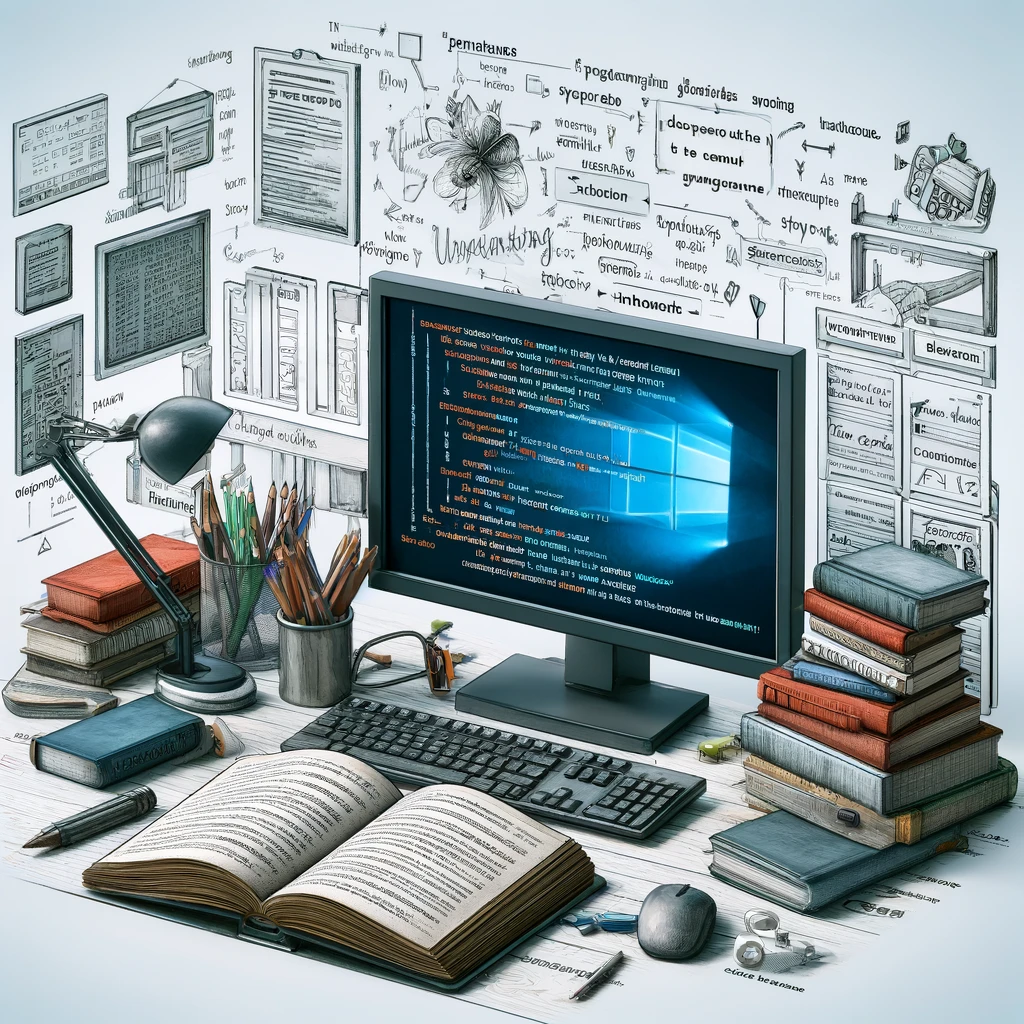
For example, React.js or Vue.js for JavaScript makes developing complex user interfaces much simpler than if you were using pure JS. Next.js is a React framework that provides additional features and optimizations beyond the core React library. It is designed to simplify the process of building production-ready, server-rendered React applications.
In essence, learning programming languages and understanding frameworks is like learning how to use words (syntax) effectively (frameworks) in order to tell captivating stories (websites).
It’s not just about mastering how these tools work individually but also how they interact together to create clean code that is efficient yet powerful.
Remember though – don’t let the overwhelm creep in because there seems too much out there! Stick with one language until you feel proficient before moving on to another one or exploring frameworks.
A jack of all trades is master of none, so mastering one language at a time is far better than having a basic understanding of many.
However, the most important thing in this journey is not to lose your sense of curiosity and the desire to always learn more because, in the tech world, staying static means falling behind!
11. Study Web Security and Optimize Performance
In the thrilling and intricate world of web development, one aspect that mustn’t be overlooked is the significance of web security.
It’s no hyperbole to say that the internet can be a veritable den of malevolence, with countless threats lurking in its unseen corners.
Common Security Threats
As a web developer, your role is akin to that of a vigilant sentinel, safeguarding your site from potential harm. Understanding cross-site scripting (XSS) and SQL injection attacks and how to mitigate such threats is paramount.
XSS attacks can allow attackers to inject malicious scripts into web pages, which can then be executed by the victim’s browser. This can lead to a variety of damaging outcomes:

- Stealing the user’s cookies, session tokens, or other sensitive information, allowing the attacker to hijack the user’s account
- Redirecting the user to a malicious site, potentially leading to further compromise
- Modifying the content of the web page, such as changing a press release or dosage information, which could impact the company or users
- Installing malware or Trojan horse programs on the user’s system
SQL injection attacks can allow attackers to execute malicious SQL statements on the application’s database, enabling them to:
- Access, modify, or delete sensitive data such as customer records, financial information, or other business-critical data
- Gain unauthorized access to the server hosting the database
- Bypass the application’s security controls and authentication mechanisms
How to Secure Your Web Applications
This education will also include learning about cookies, session management, and how data is transferred across the Internet.
But it isn’t enough to put up defenses; you need to ensure that your creation runs as smoothly as a Swiss watch, too!
Both XSS and SQL injection are common and dangerous web application vulnerabilities that can have severe consequences if exploited.
Proper input validation, use of prepared statements, and other security measures are critical to prevent these types of attacks.
How to Optimize Performance
Think about it – who wants to use a website that takes eons to load? That’s where performance optimization comes into play. It refers to the improvement of website speed and efficiency – factors that directly determine user experience and search engine rankings.

You can start by familiarizing yourself with tools such as Google Lighthouse or WebPageTest that help diagnose speed issues on your site.
There are numerous strategies you can employ depending on the nature of your project or application complexity, from lazy loading images to minimizing HTTP requests through bundling and minification techniques, caching strategies, server-side rendering, or content delivery networks (CDNs).
Perhaps start by learning how encryption works or understanding what gzip compression is all about.
With time and practice, you’ll gradually get comfortable with these concepts while building up an arsenal of programming skills sure to set you apart within the dynamic landscape of web development!
12. Learn About Databases and Client-Server Communication
Embarking on the journey to become a web developer entails mastering the crucial interplay between databases and client-server communication.
In this section, we delve into the core principles that underpin web development, guiding you through the intricacies of databases and the dynamic interactions between clients and servers.
Gain Proficiency In Using Databases
Grasping the essence of databases and how they interact with websites is an invaluable skill in web development. Essentially, databases store, retrieve, alter, and delete data.
When we talk about a website that has dynamic content—like user profiles or comments sections—a database is running behind the scenes, handling all that information.
Being able to work with popular databases like MySQL or MongoDB is more than just a feather in your cap—it’s a key component in the architecture of many modern websites.
Learn How The Client and Server Communicate
Now, let’s chat about client-server communication because it’s rather important, too. You see, every time you open up a website on your browser (the client), it sends a request to the server hosting that website.
The server then responds by sending back the files your browser needs to display the site correctly.

This exchange is part of what we refer to as HTTP (Hypertext Transfer Protocol). It might seem daunting at first, but trust me when I say understanding this process will help you build more efficient, responsive websites.
Furthermore, there are specific methods for these requests and responses, such as GET or POST requests, that allow different types of interaction between client and server.
Here’s where APIs (Application Programming Interfaces) come into play, too—they serve as intermediaries, allowing two software applications to communicate with each other effectively.
Learn how APIs work and how to integrate them into your projects because they can really take your web development skills up a notch! Also, don’t shy away from delving into advanced topics such as sockets for real-time communication or learning about protocols beyond HTTP like WebSockets or gRPC.
13. Consider Getting Certified
Many may consider certification an inconsequential piece of paper, but in the technology industry, it holds significant sway. Not only does it validate your technical skills and knowledge, but it also demonstrates your dedication to enriching your learning base.
While not absolutely necessary to become a web developer, it certainly can provide an advantage, especially in competitive web developer jobs market.
Benefits of Getting Certified
This small piece of documentation can sometimes make the difference between offers or polite rejection letters for web development jobs.

Certifications cover a wide range of topics within computer science and web development, including programming languages such as Java or Python, databases like SQL or MongoDB, and even broader aspects such as full-stack development.
It’s important not to view certification as the end-all-be-all of your learning journey.
Instead, consider it another tool in your arsenal – one that could give you an edge when competing for jobs or projects against others with similar programming skills.
The tech industry is known for its rapid advancements; thus, continuous learning is key regardless of whether you’re just starting out or have been in the game for years.
While certification isn’t absolutely necessary to become a web developer—successful practitioners can attest to this—it certainly doesn’t hurt either.
Popular Certifications
A variety of reputable organizations and platforms, such as Microsoft, Google, Coursera, and Udemy, offer certifications. These certifications generally require you to pass an examination that tests both theoretical knowledge and practical skills.
As with any investment in yourself, acquiring a certification takes time and money, so be sure about why you want one before diving in! In all likelihood, though, if you have the drive and dedication to take on such an endeavor – then you’ll likely reap benefits from having done so.
Here are a few that are worth looking into on your journey to become a web developer.
CareerFoundry’s Full-Stack Web Development Program
The Full-Stack Web Development Program from CareerFoundry is a comprehensive online program that offers an immersive experience in front-end and full-stack development. The course is structured around ten tasks culminating in a capstone project where you create your own responsive portfolio website.
Coursera’s IBM Full-Stack Software Developer Professional Certificate
The IBM Full-Stack Software Developer Professional Certificate from Coursera will help you gain proficiency in the latest practical skills and tools that full-stack developers employ in their daily tasks. Master front-end languages and tools such as HTML, CSS, JavaScript, React, and Bootstrap to enhance your software development capabilities for modern web development.
Coursera’s University of Michigan Web Design for Everybody Specialization
The University of Michigan Web Design for Everybody Specialization course from Coursera guides you through enhancing web pages with interactivity using JavaScript while grasping the fundamentals of Cascading Style Sheets (CSS3) to style and layout your pages effectively.
freeCodeCamp’s Front-end Development Libraries Certification
The Front End Development Libraries Certification from freeCodeCamp equips learners with skills in using popular front-end tools and frameworks to create modern, responsive, and interactive web applications. It covers topics such as styling with Bootstrap, extending CSS with Sass, building user interfaces with React, and managing application state with Redux.
Google Web Developer Certification
The Google Developers Certification attests to proficiency in various web development technologies and concepts, encompassing front-end, back-end, full-stack development, UI/UX design, and SEO. While your certification is active, you gain exclusive alumni benefits, including access to a digital badge that verifies your certified status, which you can showcase in your email signature and on social media platforms.
CIW’s Web Development Series
The Web Development Series from CIW offers specialized certifications and training, catering to various interests, whether it’s HTML5, JavaScript, or databases. This series encompasses multiple targeted certification exams and associated courses.
Conclusion
As we pull the curtain on this comprehensive guide into the realm of web development, it’s essential to remember that your journey to become a web developer is unique. Everyone travels at their own pace and has their own goals.
Embrace your individual process, and don’t be swayed by comparisons or mythical overnight success stories – they’re often merely mirages in the expansive desert of professional growth.
Moreover, let’s not overlook the fact that becoming a proficient web developer isn’t solely about mastering a specific programming language or nailing down a particular framework.
It’s also about cultivating an adaptive mindset, one able to navigate and absorb the inevitable winds of change in this dynamic field.
The ability to continuously learn and evolve is what separates a good web developer from a great one.

In essence, your path toward a web development career is an exciting odyssey filled with endless knowledge waiting to be discovered, countless problems itching to be solved, and a myriad of opportunities ripe for seizing.
Remember to savor every step, every stumble, every stride you take on this path because each moment enriches your narrative as a developer.
So go forth with optimism!
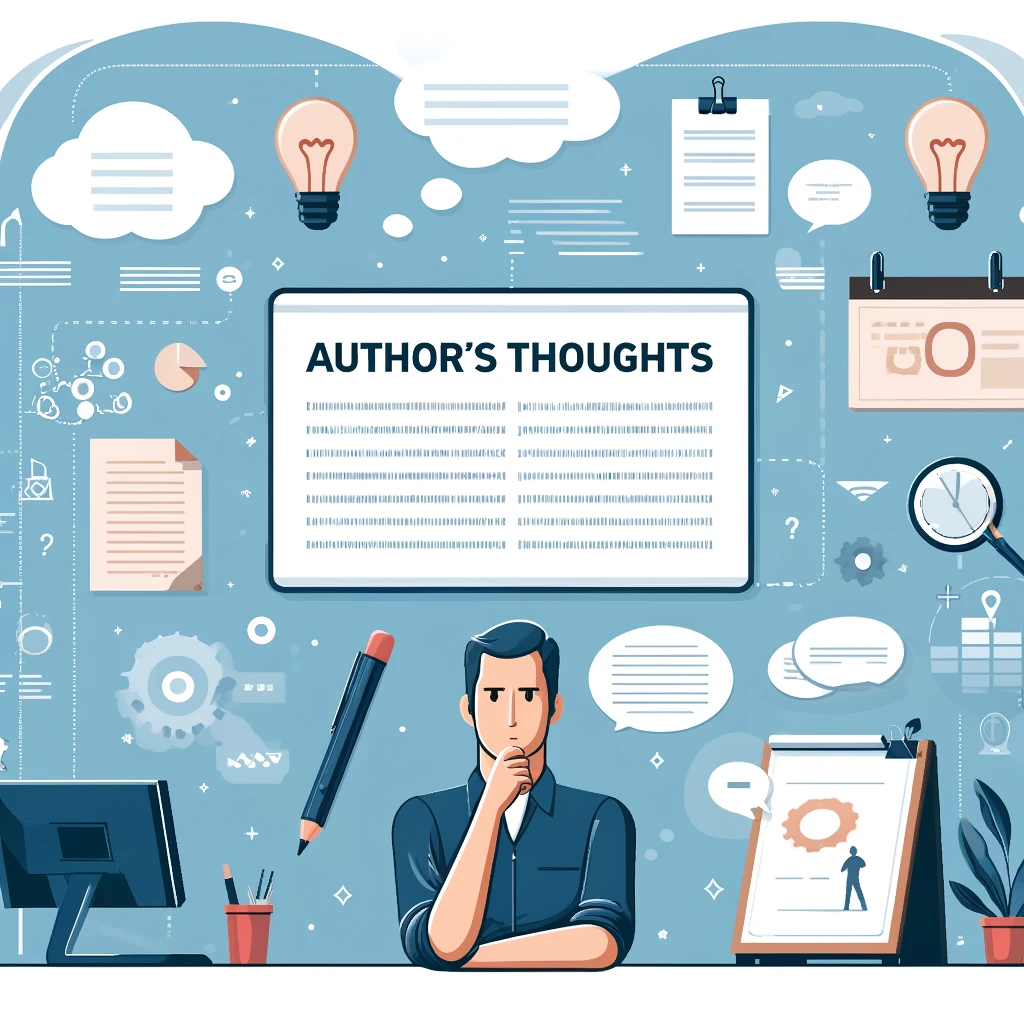
When I started learning to code in the early 2000s, the internet was starting to become more readily available to the masses.
Smartphones were becoming smarter, and mobile apps were establishing a new sector in the developer space for “Mobile Developers.”
Since then, new frameworks, libraries, and other coding languages have quickly taken the spotlight as the new shiny thing of the year.
With so many different paths to take in the world of web development these days, it can be difficult to choose. I started with HTML and CSS, eventually selecting PHP out of the coding languages available, focusing on back-end development.
If I was to start all over again today, would I? Yes, as I love problem-solving and writing code. Sadly, the web developer, as I knew it 20 years ago, will not be the web developer of the future. In my opinion, the future will be in low-code & no-code solutions, artificial intelligence, machine learning, and prompt engineering.
Frequently Asked Questions
What coding languages do I need to learn?
This is one of the most fundamental questions for aspiring web developers. The key languages typically recommended are HTML, CSS, and JavaScript for front-end development and Python, Ruby, or PHP for back-end development. When I started my journey, I decided to focus on back-end development and learned PHP, as WordPress and Drupal are built on PHP.
How long does it take to become a web developer?
With a dedicated, structured approach through self-study, online courses, or bootcamps, motivated individuals can gain a solid foundation in web development fundamentals like HTML, CSS, and JavaScript within 6-12 months of intensive learning and project building.
However, web development skills require continuous learning as technologies evolve. So, while an initial 6-12 month period can provide an entry point, ongoing education is necessary to advance as a web developer over time.
What resources are available to learn web development?
There is an abundance of online resources, tutorials, courses, and bootcamps available, such as freeCodeCamp, Codecademy, Udemy, Coursera, and “YouTube University”, just to mention a few.
What are the career prospects and earning potential?
Web developers continue to command competitive salaries in 2024. According to Ziprecruiter, the majority of web developer wages in the USA range between $34.62 and $72.12 per hour. BuiltIn reports an average base salary of $92,435 for web developers in the US, with total compensation averaging $96,764 when including additional cash compensation. However, different job titles and specializations within web development, such as front-end, back-end, and full-stack developers, exist. CareerFoundry mentions that the average salaries for back-end developers are $156,000 and full-stack developers are $123,000.
Should I get a degree or attend a coding bootcamp?
Many aspiring web developers weigh the pros and cons of pursuing a traditional computer science degree, attending an intensive coding bootcamp, or self-teaching through online resources. This decision often depends on factors like cost, learning style, and career goals.

